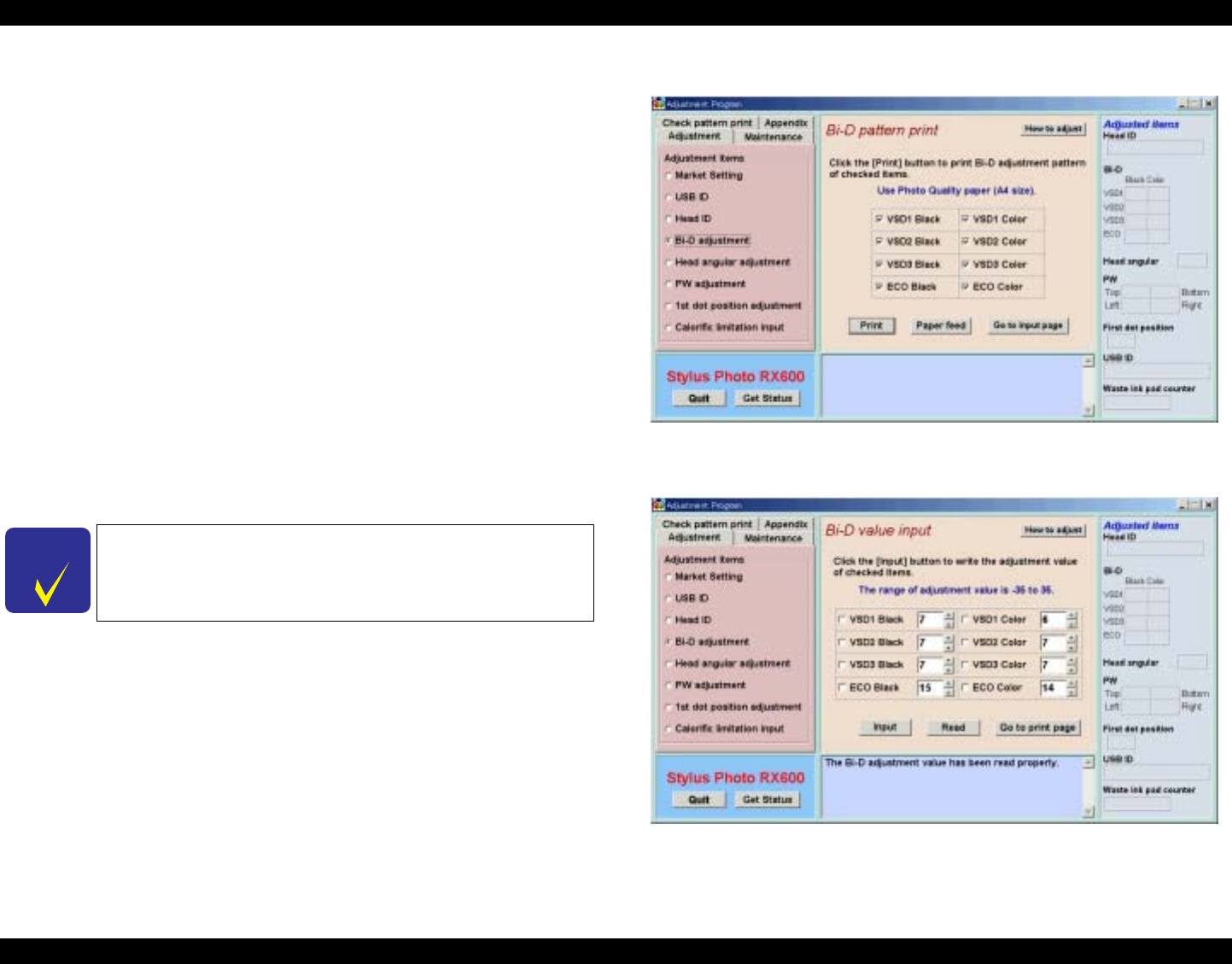
EPSON Stylus PHOTO RX600/610, RX620/630 Revision C
Adjustment Adjustments by Adjustment Program 71
5.2.2.6 Bi-D Adjustment
This adjustment corrects the deviation of printing timing for bidirectional printing
which can occur due to variation of assembly precision/component parts of the Printer
Mechanism. Print the Bi-D pattern and make adjustment so that the pattern is printed
properly.
In addition, you can check the current setting value. Perform this adjustment in the
order of printing the pattern → checking → adjustment → printing → checking.
Media to be used : Photo Quality Paper (A4 Size)
Functions of buttons
[Print] : Prints the Bi-D adjustment pattern.
[Paper feed] : Use this button when a margin is to be placed above the
pattern printing position.
[Go to input page] : Displays the input screen.
[Go to print page] : Displays the printing screen.
[Input] : Select a desired adjustment item and input the
adjustment value, and click the [Input] button to write
the adjustment value in EEPROM.
[Read] : You can check the current adjustment value.
Figure 5-9. Bi-D Adjustment Printing Screen
Figure 5-10. Bi-D Adjustment Input Screen
C H E C K
P O I N T
For adjustment procedure, click the [How to adjust] button on
the adjustment program screen and see the display.
After writing the adjustment value in EEPROM, print the
pattern again and check the adjustment value for properness.


















