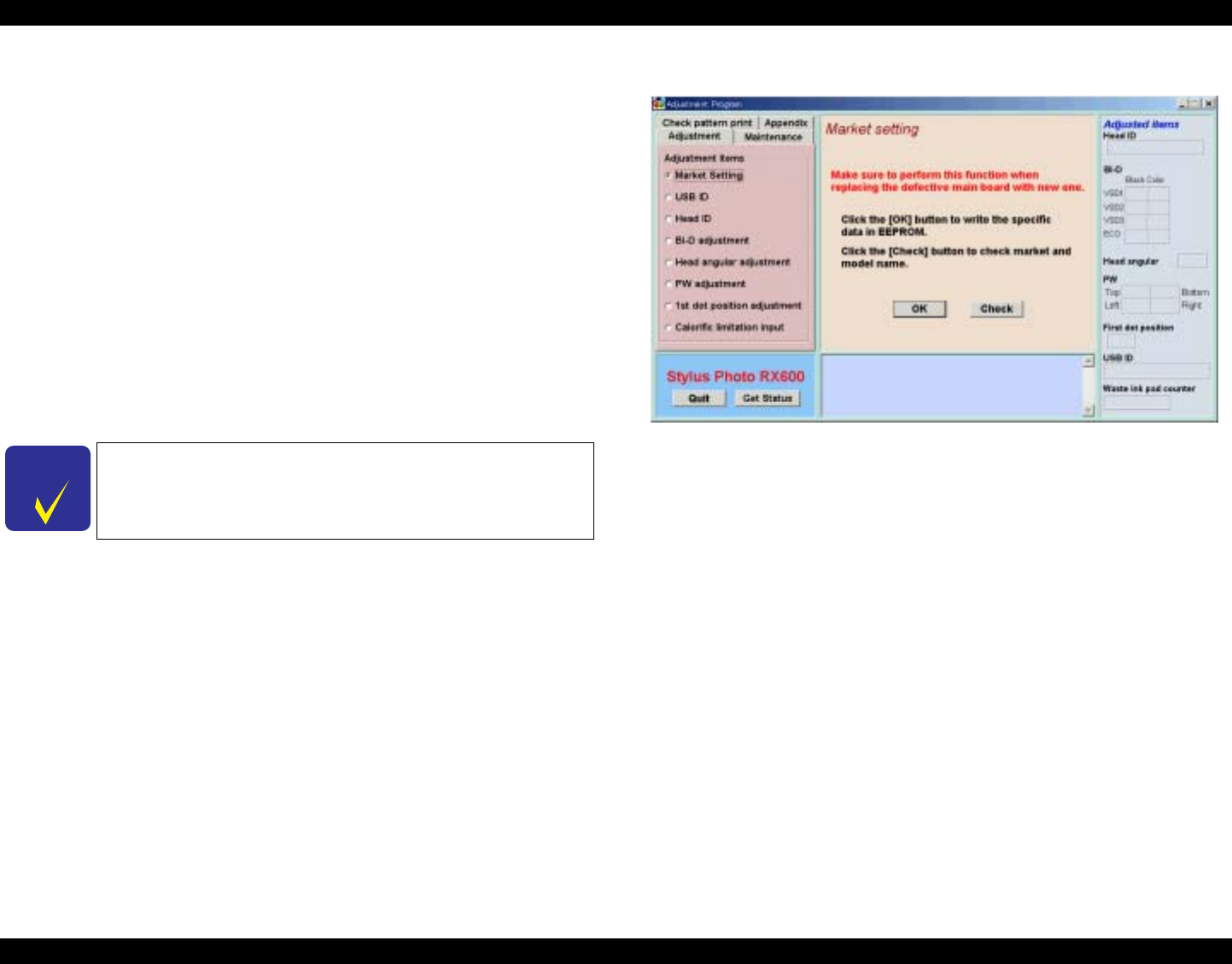
EPSON Stylus PHOTO RX600/610, RX620/630 Revision C
Adjustment Adjustments by Adjustment Program 67
5.2.2 Adjustment
This section describes the items of the adjustment tabs of the adjustment program.
5.2.2.1 Market Setting (EEPROM initialization)
When the Main Board of this machinery has been replaced with a new one, enter the
initial setting values in EEPROM with this Adjustment Item.
Functions of buttons
[OK] : In the bottom center area on the screen, a message
appears to indicate that the initial setting values of
Stylus PHOTO RX600/610, RX620/630 have been
written.
[Check] : You can check the current destination setting of the
printer.
Figure 5-4. Destination Setting Screen
C H E C K
P O I N T
Be sure to make this setting irrespective of the result of
“EEPROM data copy” (p76)


















