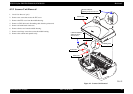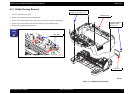EPSON Stylus PHOTO RX600/610, RX620/630 Revision C
Disassembly and Assembly Main Unit Removal 43
4.2.3 Middle Housing Removal
1. Scanner Unit Removal. (p42)
2. Remove all connectors from the main board.
3. Remove one screw that secures a tube cover, and remove it from the printer unit.
4. Remove four screws that secure the lower housing to the middle housing.
5. Remove the middle housing upwards.
Figure 4-3. Middle Housing Removal
C H E C K
P O I N T
Pay attention to the guide plate when removing the middle housing.
Guide Plate
C.B.P Tite 3x10,F/ZN
Tightening torque:0.6 ± 0.1 N
⋅m
Middle Housing
Tube Cover
C.B.P Tite 3X8,F/ZN
Tightening torque
:0.6 ± 0.1 N
⋅m