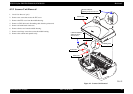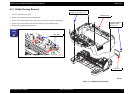EPSON Stylus PHOTO RX600/610, RX620/630 Revision C
Disassembly and Assembly Disassembly and Assembly of Scanner Unit 48
4.4.1 Upper Housing Assembly Removal
1. Scanner Unit Removal. (p42)
2. Remove the TPU assembly.
3. Remove four hinge screws.
4. Remove a hinge from the scanner unit.
5. Unlock the carriage.
6. Remove eight screws on bottom of the scanner unit.
7. Unhook two locations that secure the upper housing assembly to the lower
housing.
8. Remove the upper housing assembly while positioning the document table up.
Figure 4-7. Upper Housing Assembly Removal
Ensure that there are no stains on interior glass panel surface.
TPU Assembly
C.B.P Tite 3x8,F/ZN
Tightening torque:0.6 ± 0.1 N
⋅m
C.B.P Tite 3x10,F/ZN
Tightening torque
:0.7 ± 0.1 N
⋅m
Upper Housing Assembly
Hinge
C.B.P Tite 3x8,F/ZN
Tightening torque
:0.6 ± 0.1 N
⋅m
Unlock
C.B.P Tite 3x10,F/ZN
Tightening torque:0.7 ± 0.1 N
⋅m
C.B.P Tite 3x8,F/ZN
Tightening torque:0.7 ± 0.1 N
⋅m