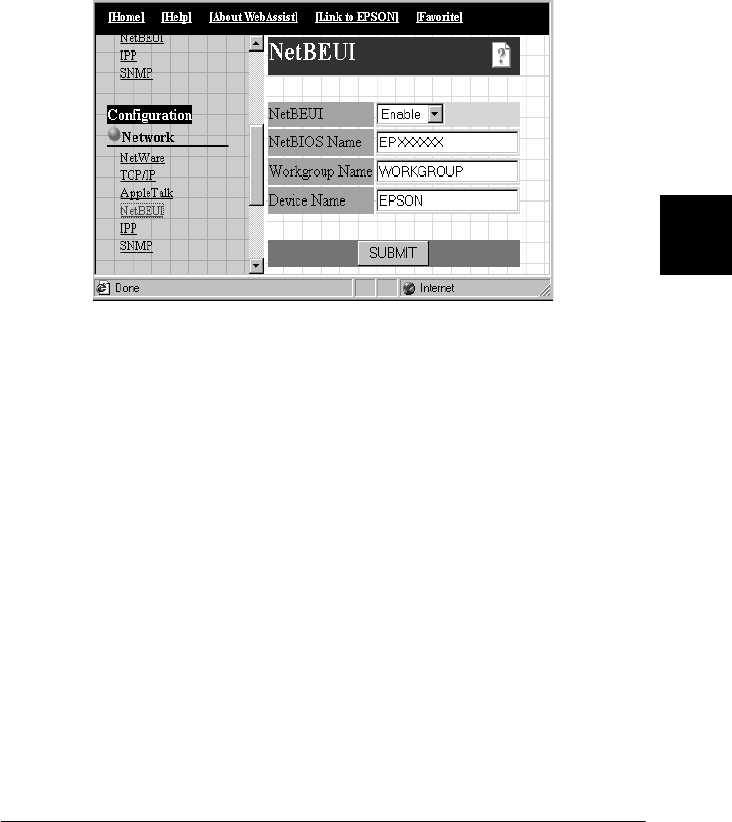
6
Using the Interface Card with Windows 2000/NT
6-17
R4C3610 Adm/G
Rev. C
A5 size CHAP6.FM
8/4/00 Pass 0
R
Proof Sign-off:
KOW M.Arai K.Nishi
K. Nishi
J.Hoadley
❏
Open your browser, and type in the IP address of the
interface card directly. Do not run EpsonNet WinAssist.
URL: http:// the IP address of the interface card/
3. Click
NetBEUI
under Network on the Configuration menu.
The NetBEUI setting screen appears.
NetBEUI:
Select
Enable
. If
Disable
is on, all NetBEUI related functions
stop.
NetBIOS Name:
The NetBIOS name is the computer’s name on the network.
Enter a name (up to 15 characters). Be sure to give a name that
is unique on the network. The default name is "EPxxxxxx"
(xxxxxx are last 6 digits of the serial number).
Workgroup Name:
Enter the workgroup name or domain name (up to 15
characters) used for the Windows network environment.
Device Name:
Enter the device name (up to 12 characters). LPT1, LPT2, or
LPT3, or COM cannot be used.


















