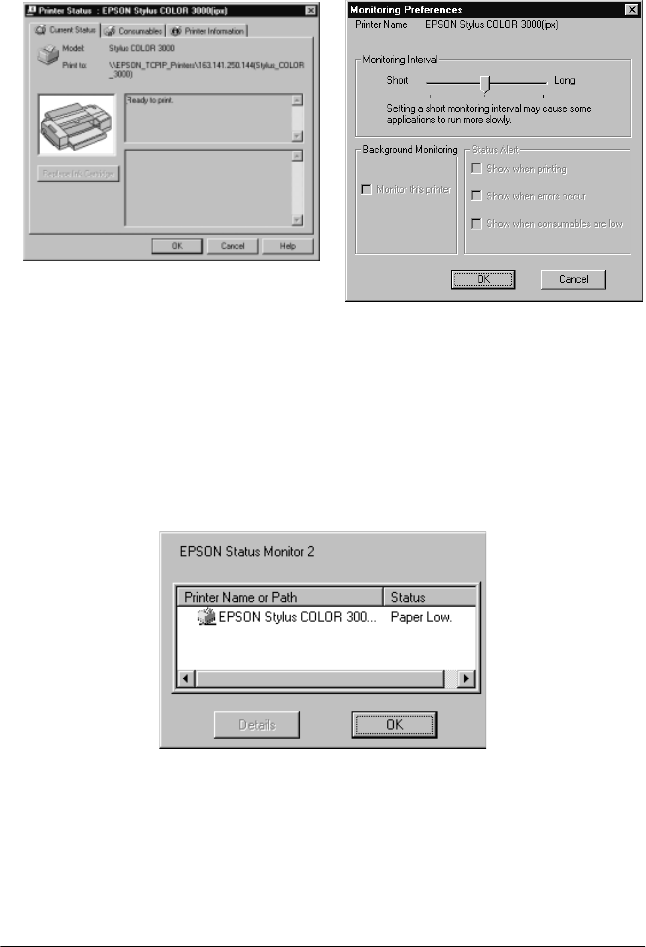
11-14
EPSON Status Monitor 2 (Windows only)
R4C3610 Adm/G
Rev. C
A5 size CHAP11.FM
8/4/00 Pass 0
L
Proof Sign-off:
KOW M.Arai K.Nishi
K. Nishi
J.Hoadley
3. Click
OK
to close the dialog box after checking the printer
status or making preference settings.
Note:
If you select the Monitor this printer check box in the Monitoring
Preferences dialog box, a Status Alert message appears according to the
conditions you select in the Status Alert box. For detailed information,
see “Background Monitoring Icon and Status Alert” on page 11-26.
For details, see page 11-21.
For details, see page 11-24.


















