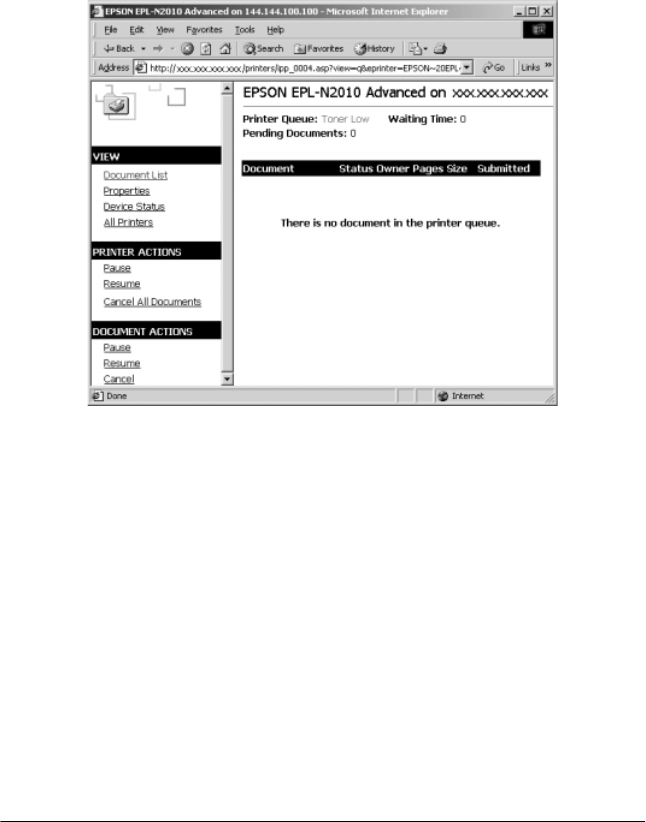
13-6
Printer Status Page Utility
R4C3610 Adm/G
Rev. C
A5 size CHAP13.FM
8/4/00 Pass 0
L
Proof Sign-off:
KOW M.Arai K.Nishi
K. Nishi
J.Hoadley
Print Queue Page
When you click the printer name in the Print Server Page, the
following page appears. You can manage printing from the menu
on the left. For information on these menus, see the Windows 2000
online help. Click "
Device Status"
to display the Printer Status
Page.


















