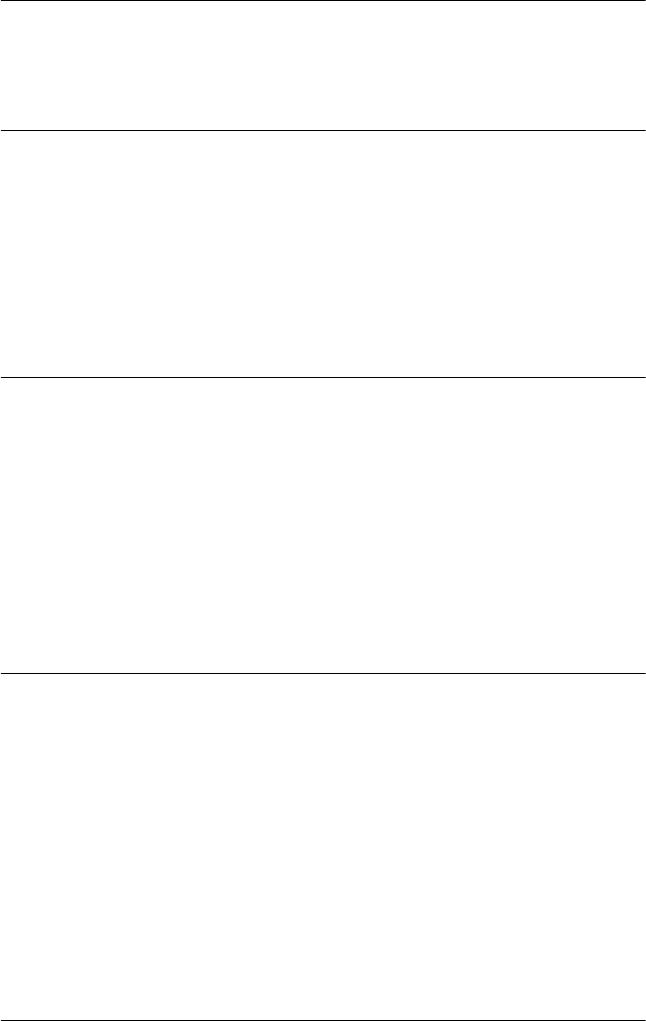
v
R
Proof Sign-off:
KOW M.Arai K.Nishi
K.Nishi
J.Hoadley
R4C3610 Adm/G
Rev. C
A5 size 3610.TOC
8/4/00 Pass 0
Contents
Introduction
Enclosed Items . . . . . . . . . . . . . . . . . . . . . . . . . . . . . . . . . . . . . . . . . . 3
Overview of Functions . . . . . . . . . . . . . . . . . . . . . . . . . . . . . . . . . . . 4
Operating Environment . . . . . . . . . . . . . . . . . . . . . . . . . . . . . . . . . . 6
Supported operating systems and network protocols . . . . 6
EPSON Printers that Support the Interface Card . . . . . . . . . . . . . 7
Brief Overview of Configuring the Interface Card. . . . . . . . . . . . 8
Chapter 1 Getting Started
Interface Card Operation . . . . . . . . . . . . . . . . . . . . . . . . . . . . . . . . . 1-1
Status lights . . . . . . . . . . . . . . . . . . . . . . . . . . . . . . . . . . . . . . . . 1-1
Status sheet button . . . . . . . . . . . . . . . . . . . . . . . . . . . . . . . . . . 1-3
Network connectors . . . . . . . . . . . . . . . . . . . . . . . . . . . . . . . . . 1-3
Power select switch . . . . . . . . . . . . . . . . . . . . . . . . . . . . . . . . . 1-4
DIP switch . . . . . . . . . . . . . . . . . . . . . . . . . . . . . . . . . . . . . . . . . 1-5
Hardware Installation. . . . . . . . . . . . . . . . . . . . . . . . . . . . . . . . . . . . 1-6
Initializing the Interface Card . . . . . . . . . . . . . . . . . . . . . . . . . . . . . 1-8
Chapter 2 Setting the IP Address
Installing TCP/IP Protocols in Your PC . . . . . . . . . . . . . . . . . . . . 2-2
Windows 98/95 . . . . . . . . . . . . . . . . . . . . . . . . . . . . . . . . . . . . 2-3
Windows 2000. . . . . . . . . . . . . . . . . . . . . . . . . . . . . . . . . . . . . . 2-5
Windows NT 4.0 . . . . . . . . . . . . . . . . . . . . . . . . . . . . . . . . . . . . 2-7
Windows NT 3.51 . . . . . . . . . . . . . . . . . . . . . . . . . . . . . . . . . . . 2-9
Macintosh (with Open Transport) . . . . . . . . . . . . . . . . . . . . . 2-11
Macintosh (without Open Transport) . . . . . . . . . . . . . . . . . . 2-11
Setting the IP Address Using EpsonNet WinAssist/MacAssist. 2-12
Setting the IP Address Using arp/ping Commands . . . . . . . . . . 2-17
Checking the LAN . . . . . . . . . . . . . . . . . . . . . . . . . . . . . . . . . . 2-17
Changing the IP Address Using EpsonNet WebAssist . . . . . . . . 2-20


















