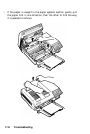Problem
Solution
Text is printed with
an extra blank line
in HP mode.
Some or all of the
output is garbled or
printed as asterisks.
The position of the
printout is not what
you expect.
The right or left
margin setting does
not match the
actual width of the
paper.
Your interface cable may be sending the
extra line feed command. Disable the
AUTO FEED signal of your interface. See
the interface specifications in Chapter 8.
The interface cable may not be plugged in
completely. Make sure that both ends of
the cable are plugged in securely.
If the printer still does not print correctly,
contact your dealer.
The margin settings of your software
program may not be correct. Change the
settings of your application program.
Troubleshooting 7-21