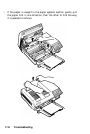SelecType Problems
Problem
Solution
SelecType does not
function as expected.
Settings made with
SelecType are
ignored.
Desired SelecType
settings are not
displayed.
You may not have saved your settings
before turning off or resetting the printer.
Make sure you save your settings with the
SAVE LEVEL 1 option in SelecType Level
1 or with the SAVE LEVEL 2 option in
Level 2. See Chapter 3 for more
information about SelecType.
You may have entered the wrong level of
SelecType. Make sure the SelecType light
is on for your selected level. Whenever
you enter SelecType, you may find it
useful to refer to Chapter 3 or the
SelecType map on the Quick Reference
card.
Troubleshooting
7-23