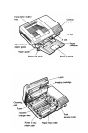Printer modes,
HPemulation, 5-3, B-5
PostScript, 5-7, B-2
I’S binary, 3-9
selecting, 3-9
Print position, 7-21
Print quality
decline in, 7-28
Print resolution, 8-2
I’S binary mode, 3-9
R
RAM. See Memory
RESET button, 2-5
S
SelecType
button, 2-4
display, 3-4
entering, 3-6
exiting, 3-8
Level 1 options, 3-3, 3-9
Level 2 options, 3-4, 3-16
using, 3-4
Serial interfaces. See Interfaces,
hardware
Service maintenance, 7-5
Specifications,
consumable products, 8-7
controller, 8-9
electrical, 8-9
environmental, 8-9
font, 8-2
initialization, 8-17
mechanical, 8-8
options, 8-20
paper, 8-4
parallel interface, 8-10
printer mode, 8-2
printing, 8-2
serial interface, 8-13
Spreadsheets, 5-6
STANDBY mode, 3-22
Start page, 2-6, 3-20
Status messages, 7-2
Stop bits, 3-19
T
Test print, 2-6, 7-18
Toner, cleaning spilled, 6-20,
7-32
Transfer charger wire, 6-4
Transparencies, printing, 4-3
Transporting the printer, 6-22
Troubleshooting
directory, 7-6
error messages, 7-2
graphics, 7-22
options, 7-33
paper handling, 7-24
paper jam, 7-8
power supply, 7-17
printing, 7-19
print quality, 7-27
SelecType, 7-23
status messages, 7-2
Turning on the printer, 2-10
U
Unpacking the printer, 1-6
IN-4 Index