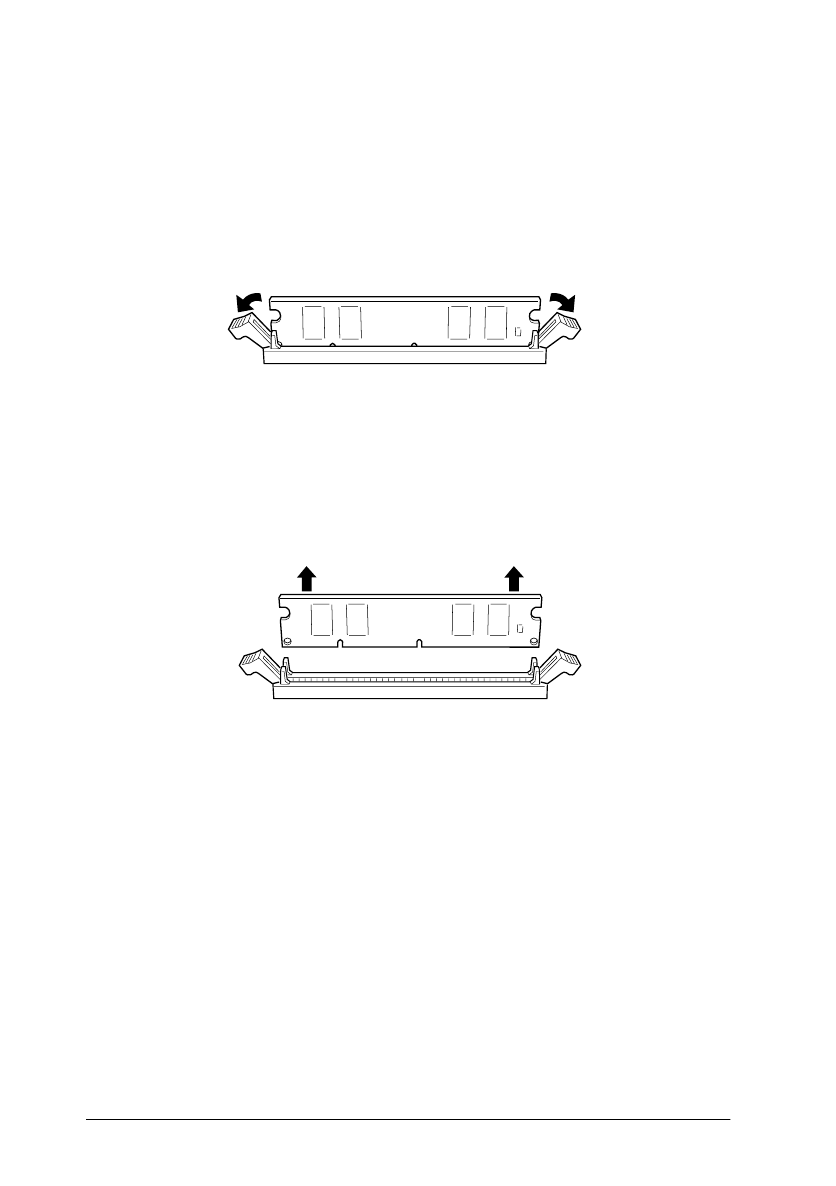
3-52
Options
Flamingo
Rev. C
A5 size OPTIONS.FM
11/5/98 Pass 0
L
Proof Sign-off:
M.Takata _______
K.Nishi _______
K.Pipa _______
Removing a memory module
1. Follow the steps in “Before installing” on page 3-48 to access
the memory slot.
2. Pull the clips on each side of SLOT S1 or S2 outward to release
the memory module.
Note:
SLOT S0 should always have a memory module installed.
3. Grasp both sides of the memory module and pull the module
out.
4. Follow steps 1 through 4 in “After installing” on page 3-51 to
complete the procedure.


















