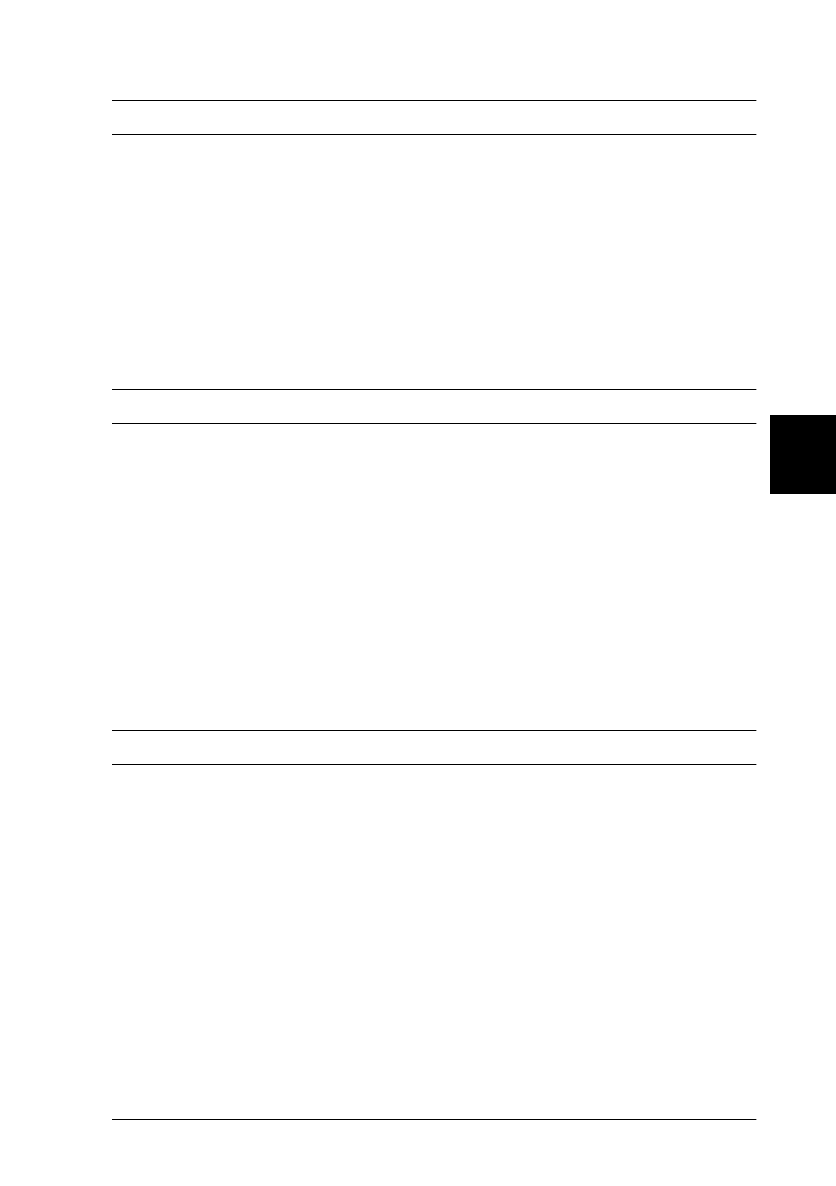
5
Troubleshooting and Maintenance
5-29
Flamingo
Rev. C
A5 size TROUBLE.FM
11/5/98 Pass 0
R
Proof Sign-off:
M.Takata _______
K.Nishi _______
K.Pipa _______
LC x Error yyy
An error occurred with the lower cassette x (1 to 5).
Reset the printer by pressing the
Continue
and
SelecType
buttons simultaneously, or by turning off the printer, waiting 5
seconds, then turning it back on.
If the message still appears, contact your dealer or a qualified
service person.
Manual Feed xxx yyy
Manual Feed mode is specified for the current print job. Make
sure the paper size indicated by yyy is loaded in xxx paper source,
then press
On Line
.
If you do not want to print this job in manual mode, press
Continue
. The printer feeds paper according to the Paper Source
setting.
For detailed information on the Manual Feed mode, see “Printing
one sheet at a time” on page 1-12.
Mem Overflow
The printer has insufficient memory available for the current task.
To correct the error, press
Continue
. If the message remains,
press
Reset
.
You can also clear this error by turning the printer off and back
on again. However, it may be necessary to reduce the number or
size of fonts, reduce the number or size of graphics, lower the
resolution, or add more memory to the printer.


















