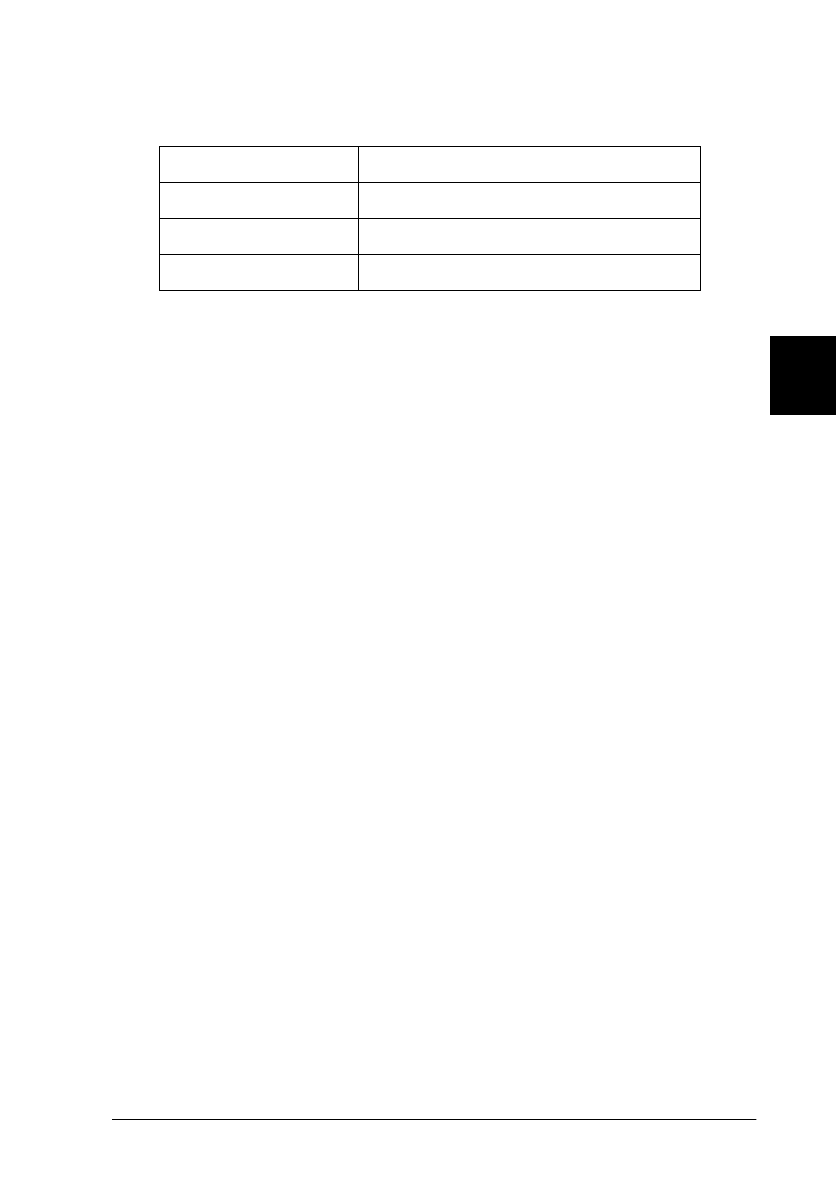
4
SelecType
4-19
Flamingo
Rev. C
A5 size SELEC.FM
11/5/98 Pass 0
R
Proof Sign-off:
M.Takata _______
K.Nishi _______
K.Pipa _______
Parallel Menu
Speed
Specifies the pulse width of the ACKNLG signal on receiving data
in the Compatibility mode or Nibble mode. When this option is
set to Fast, the pulse width is about 10 ms. When this option is set
to Normal, the pulse width is about 1 ms.
Bi-D
Enables or disables bidirectional communication.
Buffer Size
Determines the amount of memory to be used for receiving data
and printing data. If set to
Maximum
, more memory is allocated
for receiving data. If set to
Minimum
, more memory is allocated
for printing data. The default setting is
Normal
.
Note:
❏
After changing this setting, reset the printer to make the new setting
effective. To reset the printer, press the
Continue
and
SelecType
buttons simultaneously. Alternatively, turn off the printer, then
after 5 seconds, turn it back on.
❏
Resetting the printer erases all print jobs. Make sure the On Line
light is not blinking when you reset the printer.
Item Values
Speed
Fast
, Normal
Bi-D
Nibble
, ECP, Off
Buffer Size
Normal
, Maximum, Minimum


















