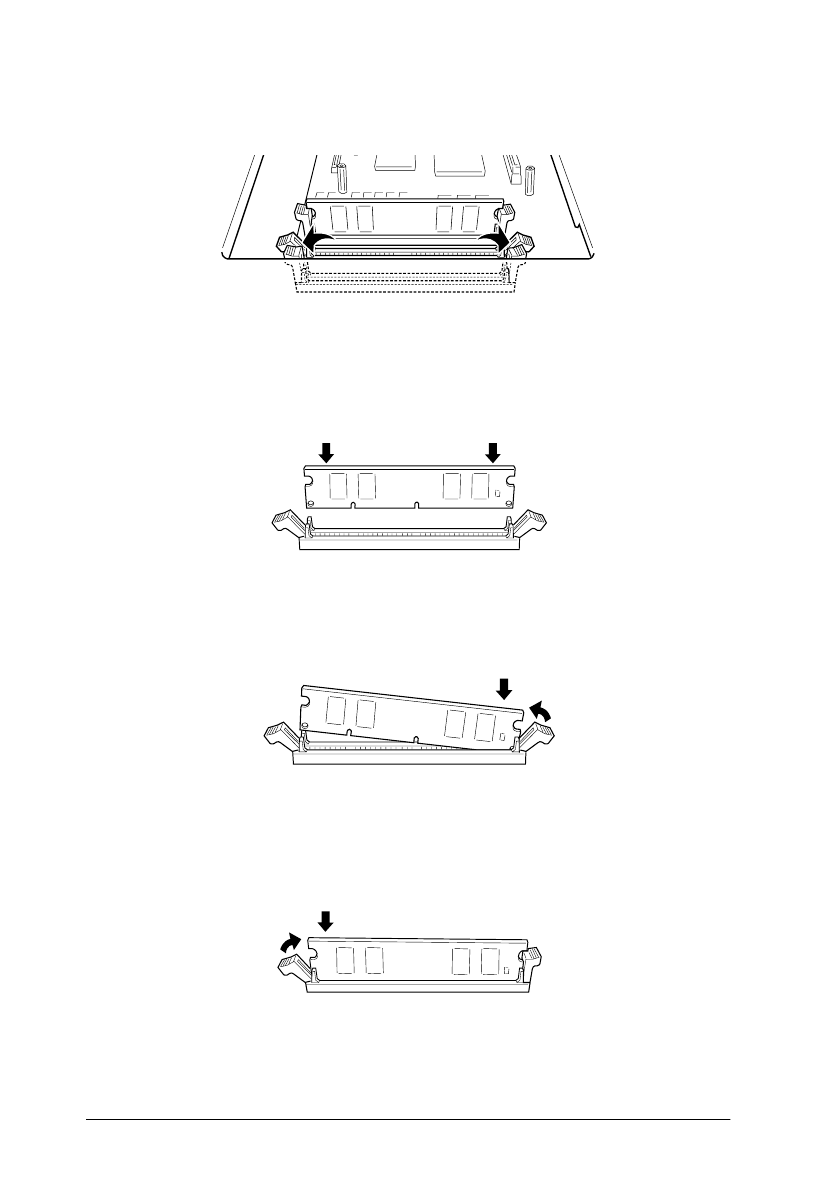
3-50
Options
Flamingo
Rev. C
A5 size OPTIONS.FM
11/5/98 Pass 0
L
Proof Sign-off:
M.Takata _______
K.Nishi _______
K.Pipa _______
2. Pull the clips on each side of SLOT S1 outward.
3. Hold the memory module above SLOT S1 with the following
orientation, then push it down into SLOT S1. Do not apply too
much force.
4. At the right side, push the bottom corner of the memory
module until the clip comes up.
5. With the other hand, push the bottom corner of the memory
module until the clip comes up to retain the memory module
securely.
6. To install another memory module in SLOT S2, repeat steps
2 through 5.


















