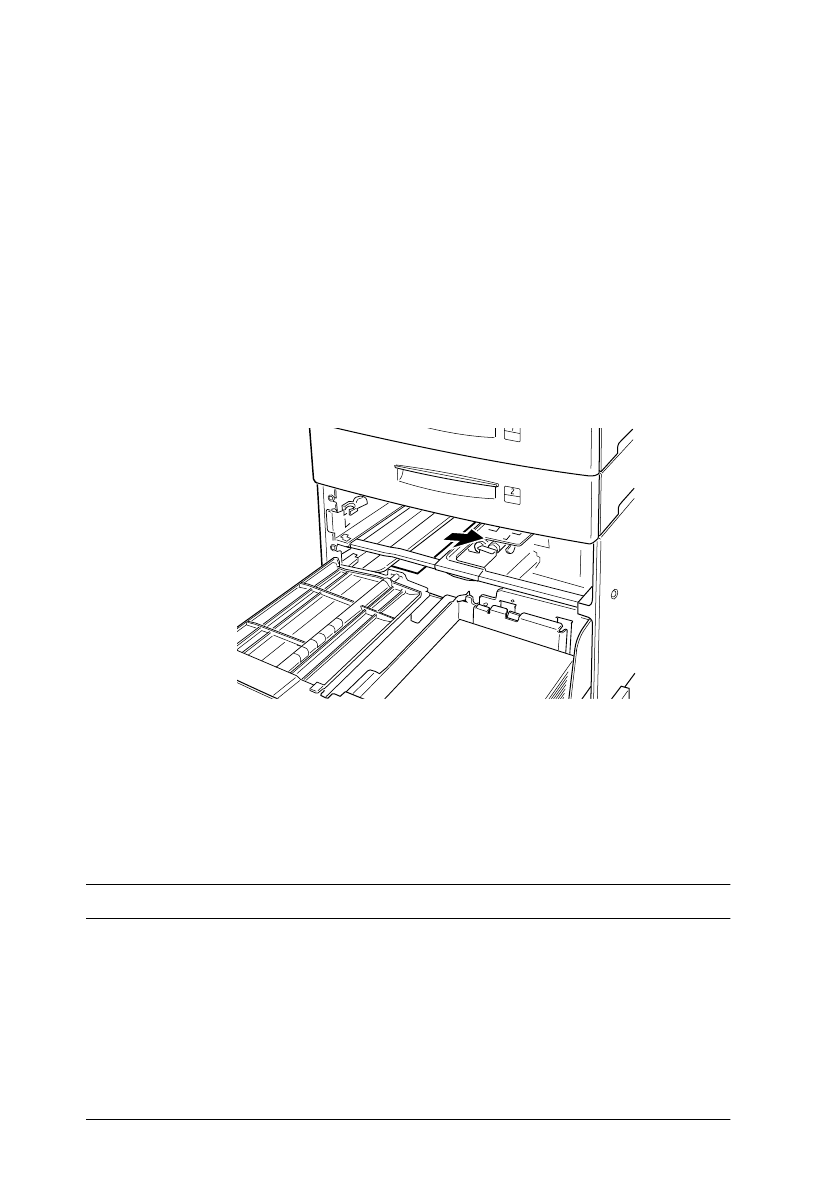
5-12
Troubleshooting and Maintenance
Flamingo
Rev. C
A5 size TROUBLE.FM
11/5/98 Pass 0
L
Proof Sign-off:
M.Takata _______
K.Nishi _______
K.Pipa _______
4. Clear other paper jams that are indicated on the control panel.
5. After that, if the control panel still indicates LC4 or LC5,
completely remove lower cassette 3, and pull out both the
lower cassette 4 and 5 as far as they will go.
6. Carefully remove any sheets that have fed part way into the
printer.
w
Warning:
Be careful not to touch any of the sharp parts inside the
printer.
7. Reinstall lower cassette 3 and push all the cassettes back into
the unit.
When the paper jam is cleared completely, the jammed page’s
print data is automatically reprinted.
Jam ENV (ENV is an option)
This message indicates that there may be a paper jam in the
optional Envelope Feeder.


















