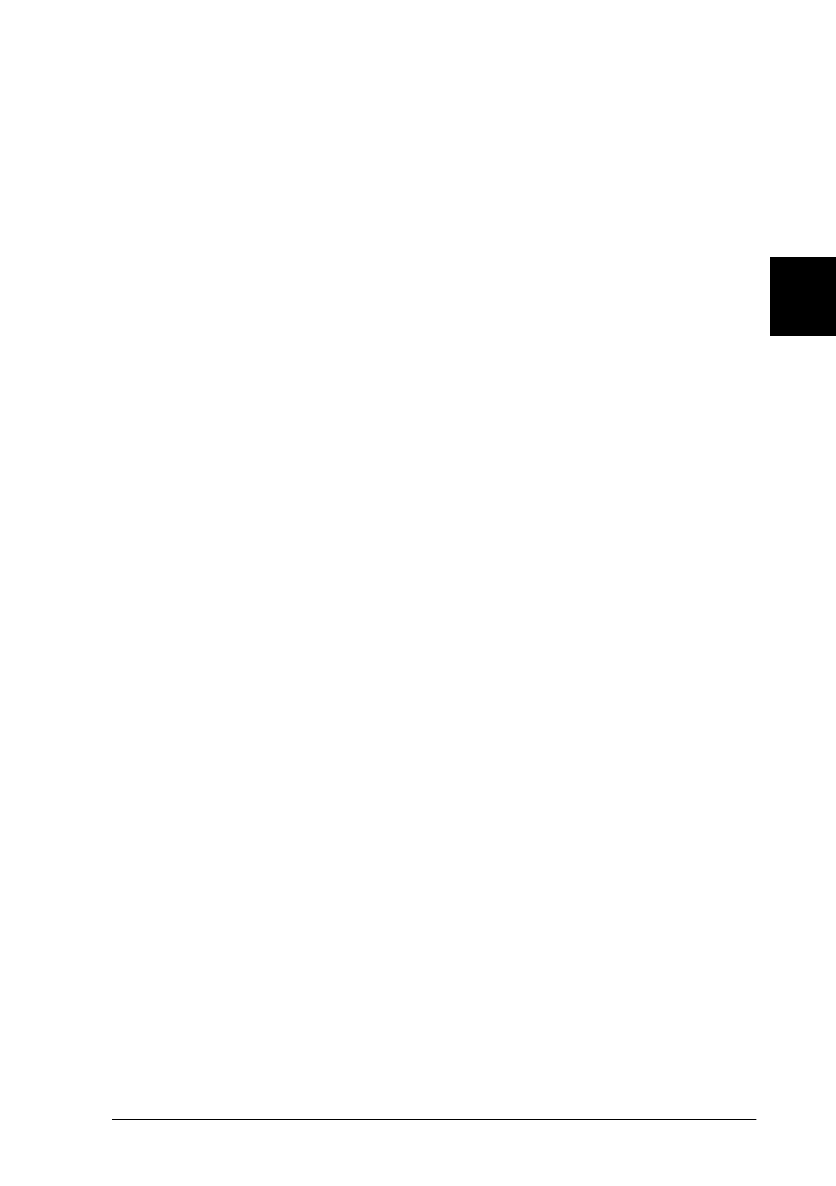
3
Options
3-55
Flamingo
Rev. C
A5 size OPTIONS.FM
11/5/98 Pass 0
R
Proof Sign-off:
M.Takata _______
K.Nishi _______
K.Pipa _______
The coax and twinax connectors each contain a parallel
interface. Since the printer’s built-in parallel interface remains
active, this gives you two parallel interfaces and a coax or
twinax interface. Print jobs can be sent to any connection, and
the printer automatically switches between the active ports.
The twinax interface is compatible with the following IBM
systems: AS-400, System 36, 5251 (model 12), System 34,
System 38, and 5294. When equipped with the EPSON twinax
interface, the printer can be used in place of the following IBM
system printers: 4210, 5224 (models 1 and 2), 5256 (models 1,
2, and 3), 3218 (non IPDS), 4214 (model 2), 5225 (models 1, 2,
3, and 4), and 5219 D01, D02.
The coax interface allows the printer to be connected to the
following IBM control units and mainframe systems: 3174,
3276, 4274, and 3270.
❏ To add a direct connection to your GPIB network, use the
GPIB Interface Card (C82313✽).
Installing an interface card
Follow the steps below to install an optional interface card.
Before installing
1. Turn off the printer.
w
Warning:
To avoid electrical shock, do not attempt to install a card
unless the printer is turned off.
2. Unplug the printer’s power cord from the electrical outlet.


















