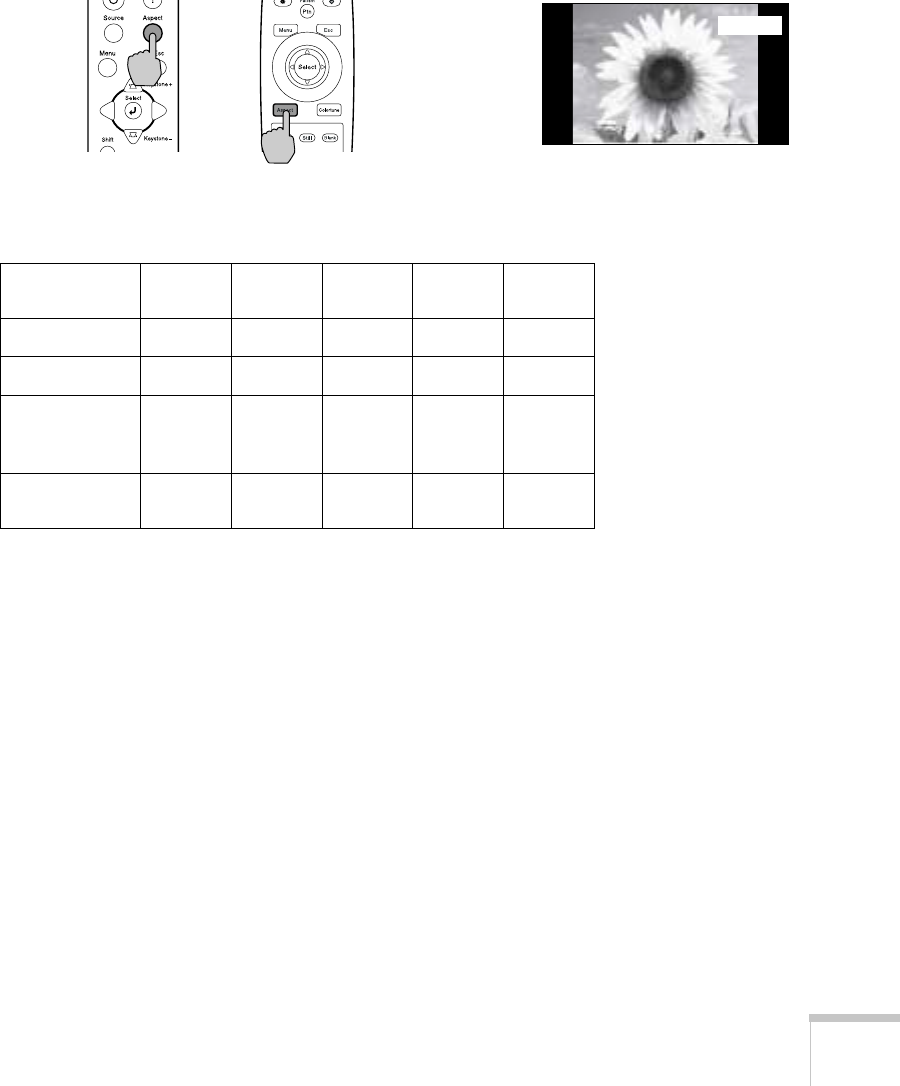
Using the Projector 19
Press the Aspect button on the control panel or the remote control to
select the aspect ratio of the screen display. The current setting appears
in the top right corner of the screen each time the ratio changes.
The table below shows which aspect ratio modes are available for the
different input sources.
Normal
Input signal Normal Squeeze Zoom Through
Squeeze
Through
Video (SDTV)
✓✓✓✓✓
Video (HDTV)
✓✓
Computer
(SVGA or
lower)
✓✓✓
Computer
(XGA or higher)
✓✓


















