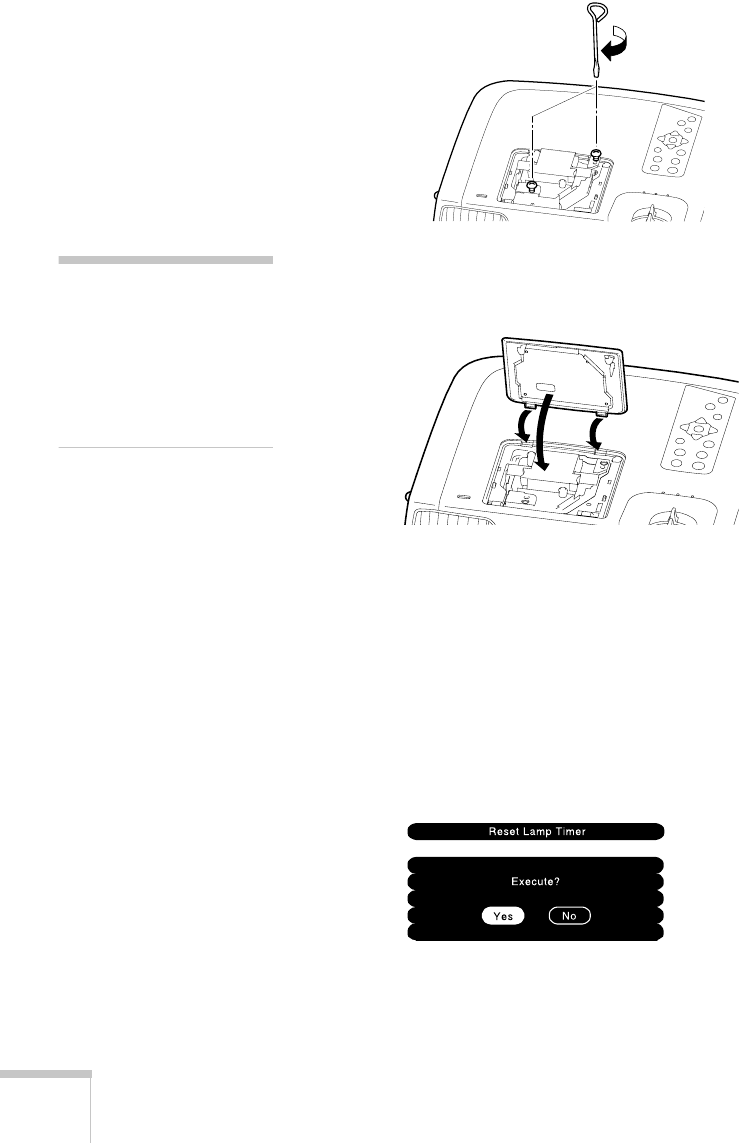
44 Maintaining the Projector
7. Gently insert the new lamp and tighten its screws.
8. To replace the lamp cover, insert the tabs and then snap the cover
into place. (The projector won’t work if the lamp cover is loose.)
After replacing the lamp, you need to reset the lamp timer as described
in the next section.
Resetting the Lamp Timer
1. Press the Menu button on the projector or the remote control.
2. Select the
About menu.
3. Select
Reset Lamp Timer. You see this prompt:
warning
The lamp component
contains mercury. Please
consult your state and local
regulations regarding proper
disposal and do not place in a
waste stream.


















