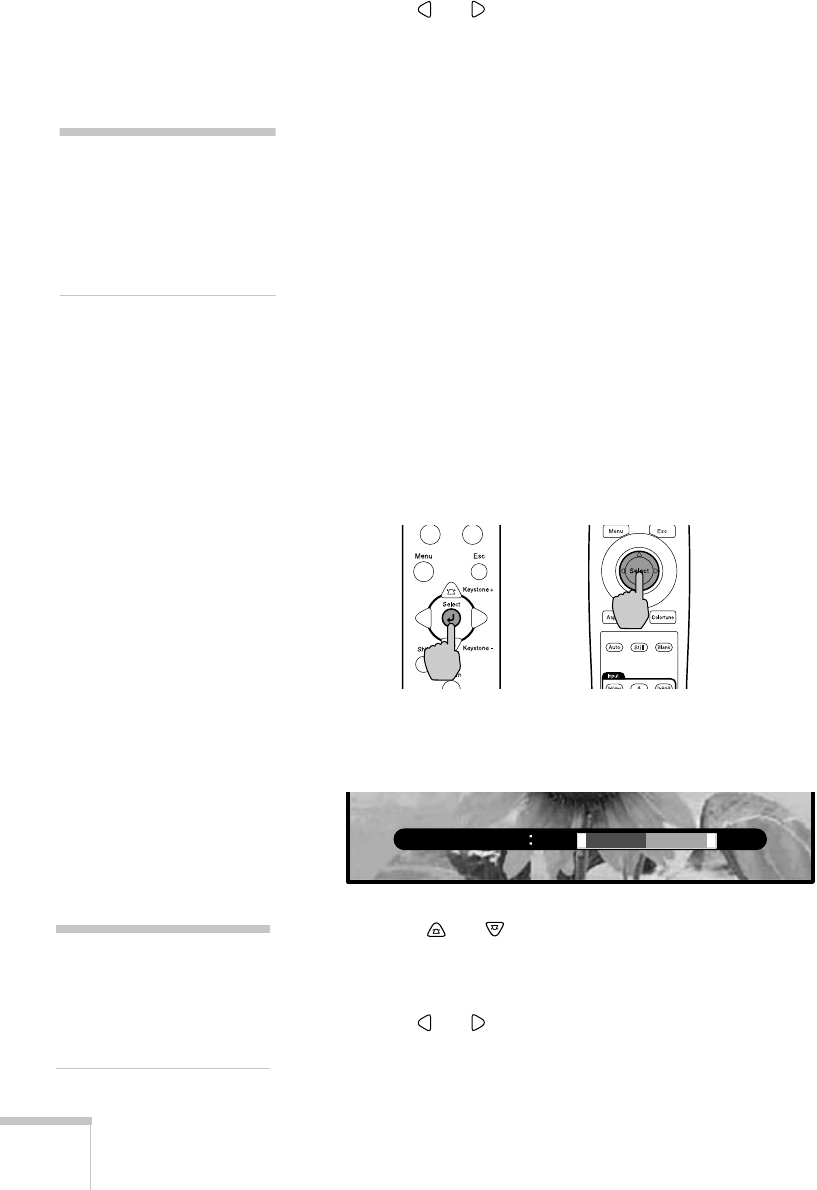
28 Fine-tuning the Projector
5. Use the or button (control panel) or press right or left on
the
Select button (remote control) to change the setting for the
selected option.
Enabled settings are indicated by a green light, while disabled
ones are gray.
If an option has a submenu, press the
Select button to display it.
6. Press the
Esc button to return to the main menu. Your changes
are saved automatically.
7. Press
Esc again, or the Menu button, to exit the menu system.
Changing Video Settings Using the Line Menu
Follow these steps to change the video menu settings using the line
menu:
1. Press the
Select button on the control panel or the remote
control.
You see the line menu:
2. Press the or button on the control panel, or press up or
down on the
Select button on the remote control until the
setting you want to change appears on the screen.
3. Use the or button (control panel) or press right or left on
the
Select button (remote control) to change the setting.
note
If you want to restore the
default settings for any menu,
select
Reset and press the
Select button. Then choose
Yes and press Select.
Projector
Remote control
Black Level
0
+
-
note
If no button has been pressed
f
or 3 seconds while the line
menu is displayed, it is
turned off automatically.


















