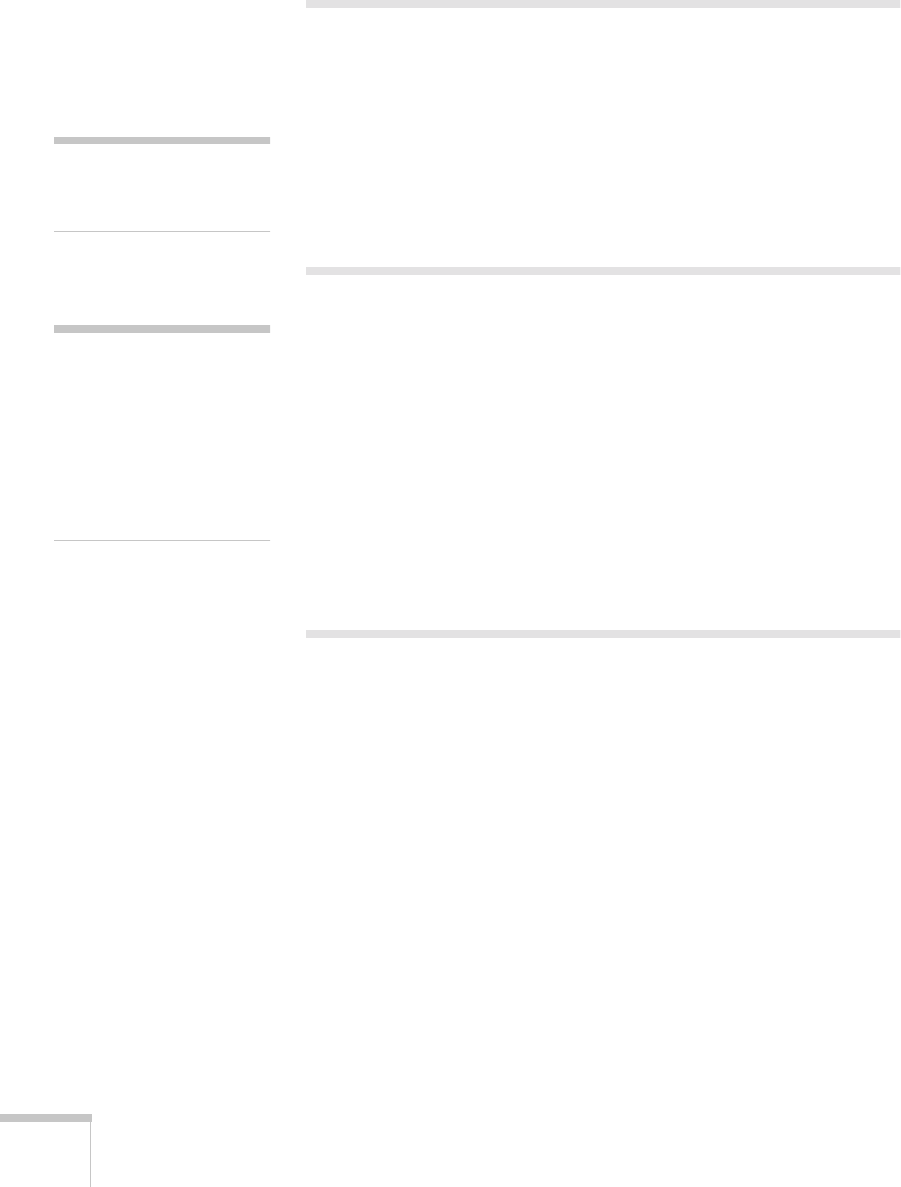
40 Maintaining the Projector
Cleaning the Lens
Clean the lenses whenever you notice dirt or dust on the surface.
■ Use a canister of compressed air to remove dust.
■ To remove dirt or smears on the lenses, use lens-cleaning paper. If
necessary, moisten a soft cloth with lens cleaner and gently wipe
the lens surface.
Cleaning the Projector Case
Before you clean the case, first turn off the projector and unplug the
power cord.
■ To remove dirt or dust, wipe the case with a soft, dry, lint-free
cloth.
■ To remove stubborn dirt or stains, moisten a soft cloth with water
and a neutral detergent. Then wipe the case.
■ Do not use wax, alcohol, benzene, thinner, or other chemical
detergents. These can damage the case.
Cleaning and Replacing the Air Filter
Clean the air filter on the bottom of the projector after every 100
hours of use. If it is not cleaned periodically, it can become clogged
with dust, preventing proper ventilation. This can cause overheating
and damage the projector. To clean the air filter, follow these steps:
1. Turn off the projector and allow it to cool down.
2. Turn off the switch on the back of the projector.
3. Unplug the power cord.
4. Stand the projector on end with the handle on top to keep dust
and dirt from falling inside.
caution
Do not rub the lens with any
harsh materials.
note
The inside of the projector
should be cleaned by a
qualified technician every
two years to remove dust that
may collect inside. Contact
your dealer or service
representative.


















