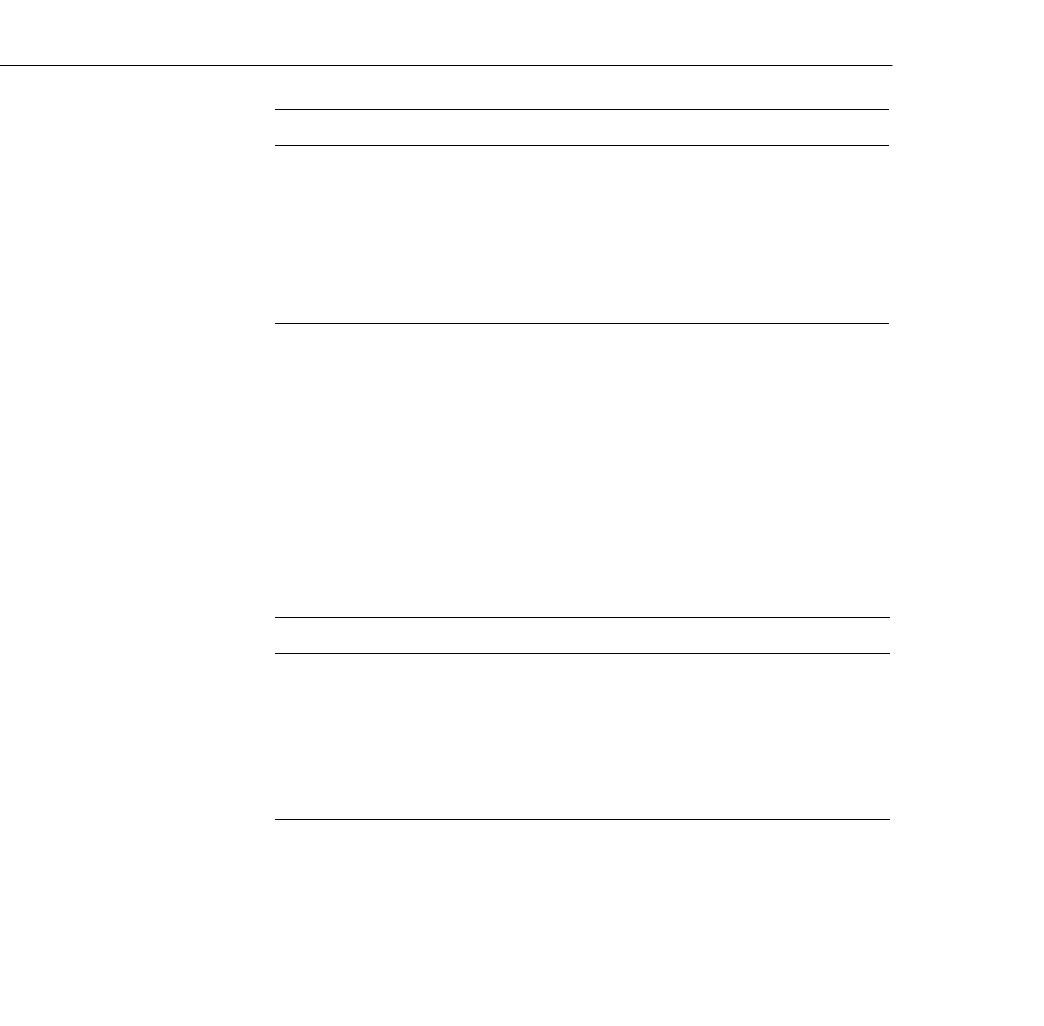
3 • Using the Projector Menus
90
Video Menu (Image Source = Video)
The Video menu lets you make adjustments to the projected image.
The following options are available when the image source is Video.
Note: The projector’s image source must be set to Video, and the video
source (such as a VCR, DVD, or camcorder) must be connected and
operating for you to access these menu options. (For example, the projector
must actually be projecting the image from your video tape if you’re using a
VCR.)
Reset Returns all menu items to their initial factory defaults.
Select this item and then press the right arrow button (control panel)
or right on the Enter button (remote control) to display the
confirmation screen.
Select Yes and then press the Enter button to reset the menu.
If you change your mind, select No and then press the Enter button to
clear the confirmation screen without changing any settings.
Menu item Description
Position Select this item and then press the right arrow button (control panel)
or press right on the Enter button (remote control) to enter the screen
position adjustment mode. Then use the Enter button (remote
control) or up, down, left, and right buttons (control panel) to move
the screen position in the corresponding direction.
When you finish making adjustments, press the Esc button to return
to the Video menu.
Menu item Description
80009000.book Page 90 Monday, November 1, 1999 9:35 AM


















