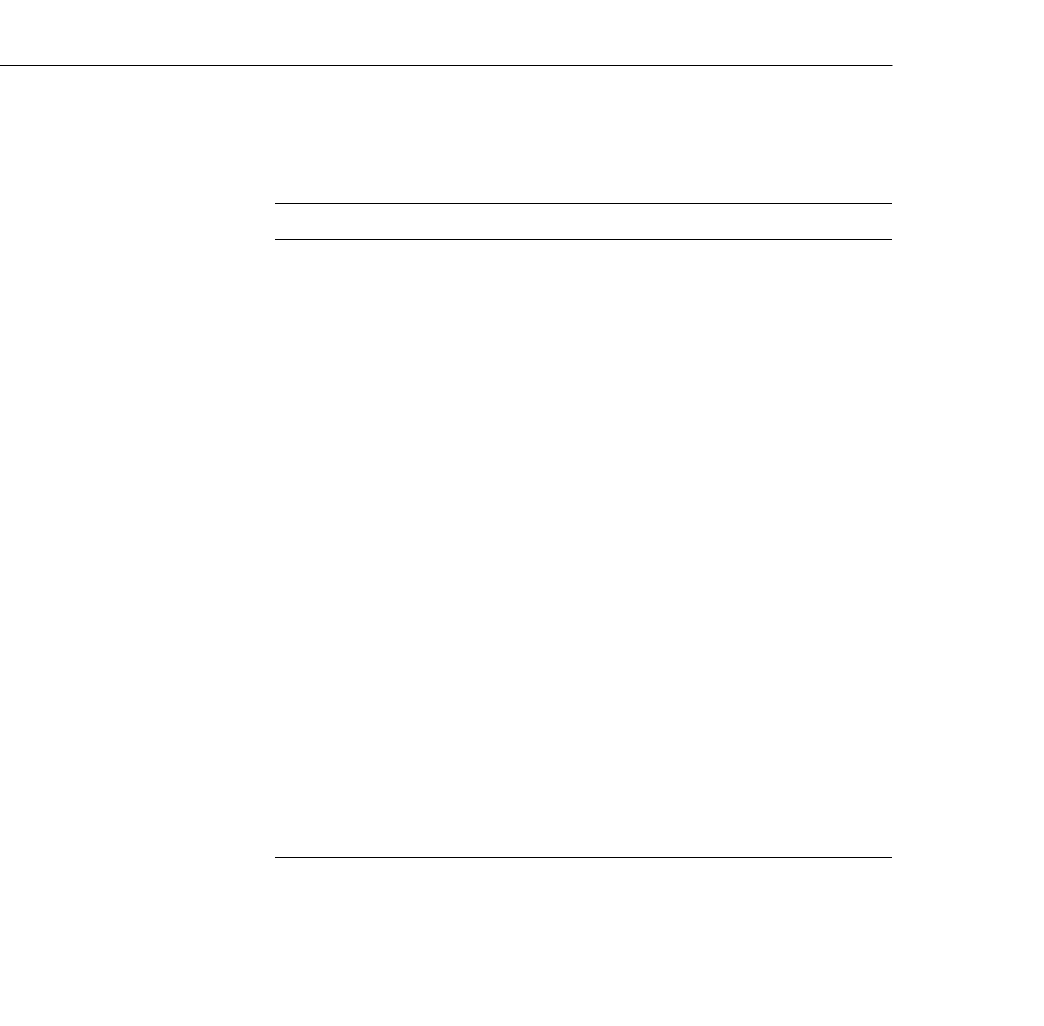
3 • Using the Projector Menus
94
Setting Menu
The Setting menu allows you to set or adjust various projector options.
Menu item Description
Keystone Adjusts a trapezoid distorted image to a 4:3 rectangle, correcting up
to a ± 20° tilt.
P in P Selects the image source (composite or S-Video) for the P in P
subscreen.
Message Specifies whether no screen, a black screen, a blue screen, or a
user logo is displayed when the screen is blanked.
Prompt Displays a temporary message (computer or video) identifying the
image source.
A/V Mute Displays a blue, black, or user logo screen when the audio/video is
turned off.
BNC Specifies the format for BNC input. If the source is computer, select
RGB. If the source is video, select YcrCb. BNC will not display if the
optional Video I/F board is not installed.
DPMS
(Power
Savings)
Turns the lamp power off when the appropriate DPMS signals are
sent from the host computer.
Reset Returns all Setting menu items to their initial factory defaults.
Select this item and then press the Enter button to display the
confirmation screen. Next, select Yes and then press the Enter
button to reset the Setting menu.
If you change your mind, select No and then press the Enter button
to clear the confirmation screen without changing any settings.
80009000.book Page 94 Monday, November 1, 1999 9:35 AM


















