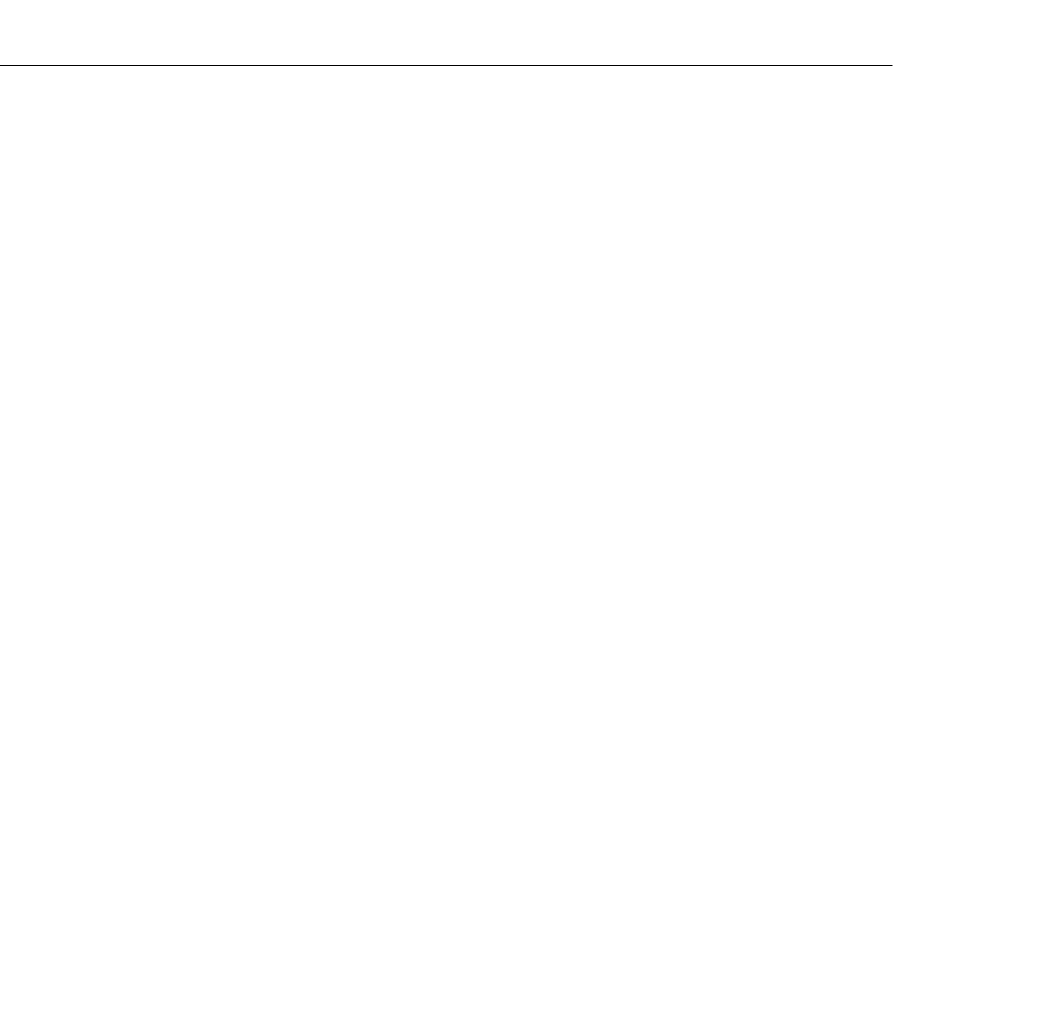
3 • Using the Projector Menus
84
❐ The Setting menu allows you to set or adjust such projector
options as the Picture in Picture (P in P) video source, blank
screen color, image source message prompt, A/V Mute display
option, and BNC input source.
❐
The User’s Logo menu lets you capture and store a custom logo
which may be used as a startup screen or with the A/V Mute
option.
❐
The Reset All menu lets you restore the factory defaults for all the
projector settings.
❐
The Advanced menu allows you to specify additional projector
settings, including a language, startup logo, color matching, video
signal, rear or ceiling projection, and the mouse/com port.
❐
The About menu provides information about H/V frequency,
lamp hours, and computer or video selection.
80009000.book Page 84 Monday, November 1, 1999 9:35 AM


















