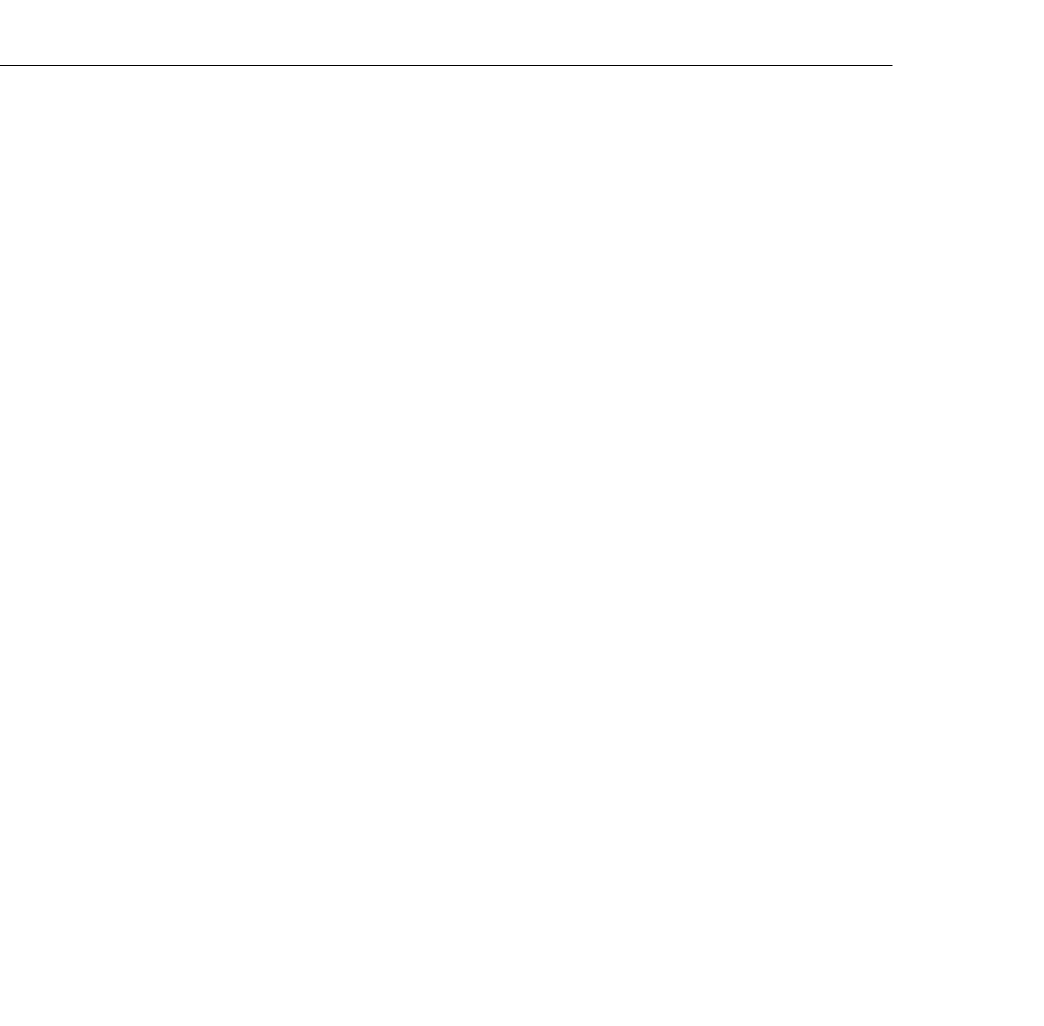
Introduction
6
About This Guide
This guide describes how to set up and use your EPSON PowerLite
projector. The instructions apply to both the PowerLite 8000i and the
PowerLite 9000i, except where noted otherwise.
Chapter 1, “Setting Up the Projector,” provides step-by-step
instructions on how to set up your projector; connect it to your
computer, video source, or other optional equipment; and turn it on.
Chapter 2, “Using the Projector,” explains how to position the
projector relative to the screen, focus and position the screen image,
control the projector using the remote control and the control panel,
and monitor the projector’s operating status.
Chapter 3, “Using the Projector Menus,” describes how to use the
projector’s built-in menus to adjust the color and image settings,
change the display of the projected image, set and adjust various
projector options, and modify audio settings such as bass and treble.
Chapter 4, “Using ELP Link IV,” explains how to use the ELP Link IV
software to control the projector settings from the computer and use
the special effects functions.
Chapter 5, “Maintenance,” covers basic procedures for maintaining
your projector in good working order and gives guidelines for
transporting it.
Chapter 6, “Troubleshooting,” describes how to interpret your
projector’s warning lights and gives helpful information for avoiding
errors, optimizing image quality, and solving problems.
80009000.book Page 6 Monday, November 1, 1999 9:35 AM


















