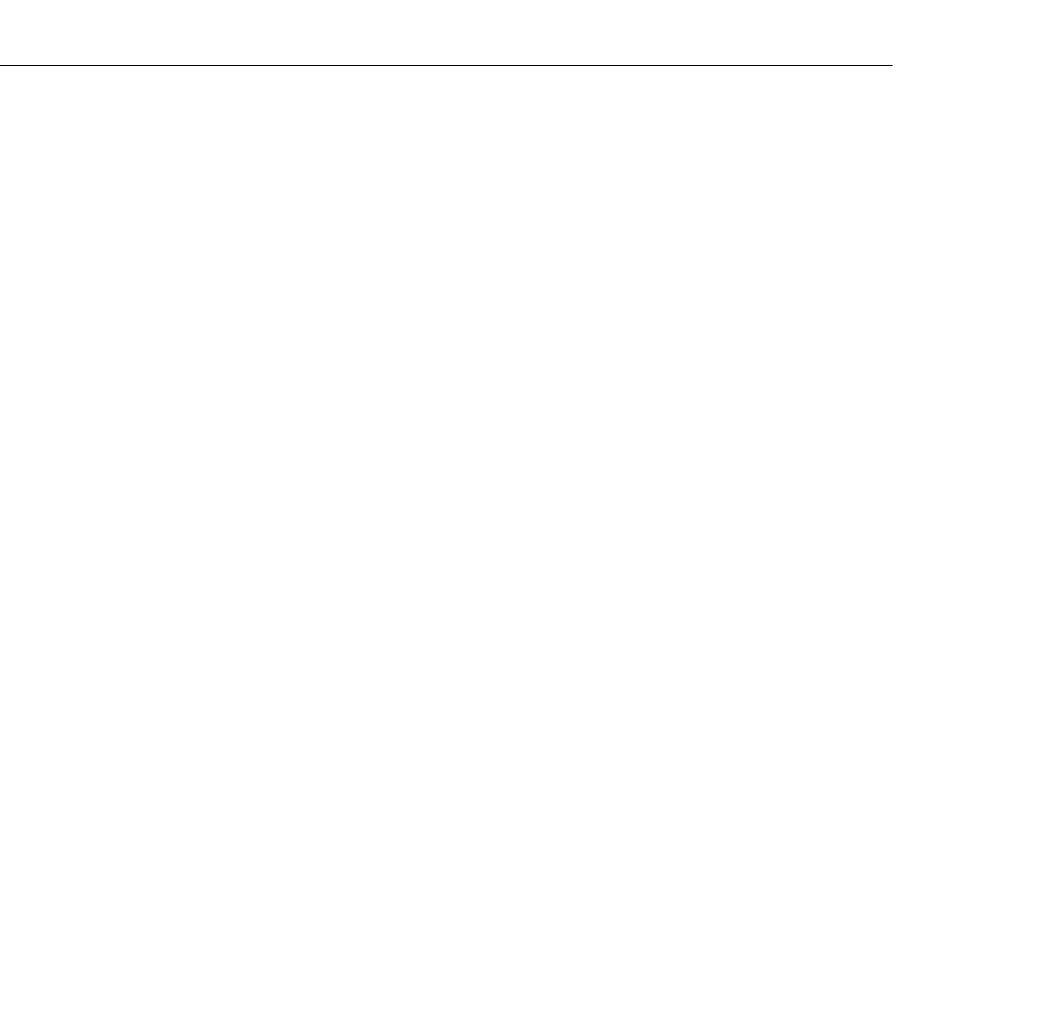
Index
164
Case, cleaning, 136
CE Marking, 154
Ceiling, hanging the projector from, 98, 99,
123
Cleaning
air filter, 137 to 138
lens, 136
projector case, 136
Color
balance, 91, 119, 120
menu option, 89
saturation, 91, 119, 120
COM port, changing, 106
CompuServe, 7
Computer connector pin assignments, 158
Computer, adjusting projected image for,
88 to 91
Connecting projector
to a desktop Macintosh, 34 to 42
to a desktop PC, 22 to 28
to a high-end workstation, 52
to a laptop PC, 29 to 33
to a PA system, 56 to 57
to a PowerBook, 43 to 51
to a video source, 52 to 55
to an external speaker, 56 to 57
Connector pin assignments, 158
Contrast, 89, 91, 119, 120, 159
Control panel
buttons, 78 to 80
functions, 78 to 80
using, 78 to 80
Cursor
changing shape, 109, 114
creating, 131 to 133
Customizing the Effects buttons, 107 to 115
D
DIP switches, 36, 45
Display formats, supported, 154 to 157
Distance from projector to screen, 19 to 20,
62 to 68
Drawing screen graphics, 108 to 110, 113
E
Effect menu, 83, 93
Effects buttons
assigning functions, 111
customizing, 107 to 115
function options, 113 to 115
functions list, 107 to 110
saving and recalling assignments, 116
Electrical specifications, 153
Ellipse, 108, 113
80009000.book Page 164 Monday, November 1, 1999 9:35 AM


















