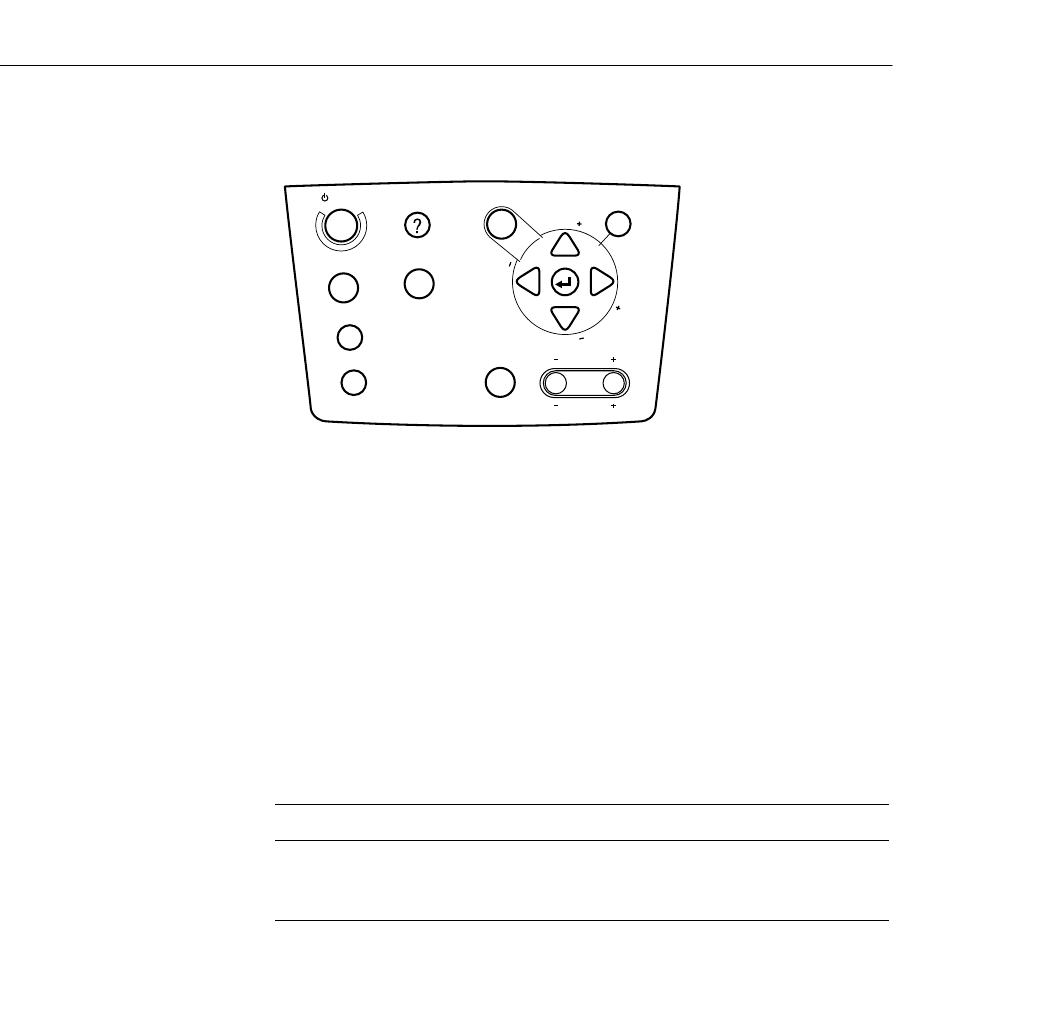
2 • Using the Projector
78
Using the Control Panel
You can use the control panel to control the projector instead of the
remote control. However, you can access the custom features only
when you are using the remote control.
Image Calibration for Projector Software
Included on the ELP Link IV software CD is the Image Calibration for
Projector (ICP) software. This program displays a full-screen image
pattern which can be used to fine-tune control panel tracking and
synchronization adjustments. To use ICP, with the projector
connected and operating, open the ICP folder, and then double-click
the ICP icon.
The following table summarizes the control panel functions.
Button Function
Power Starts or stops projection.
Help Displays the online help menu.
Power
Video
Computer
A/V mute
Resize
Esc
Help
Menu
Shift
Keystone
Volume
S
y
n
c
.
S
y
n
c
.
T
r
a
c
k
i
n
g
T
r
a
c
k
i
n
g
80009000.book Page 78 Monday, November 1, 1999 9:35 AM


















