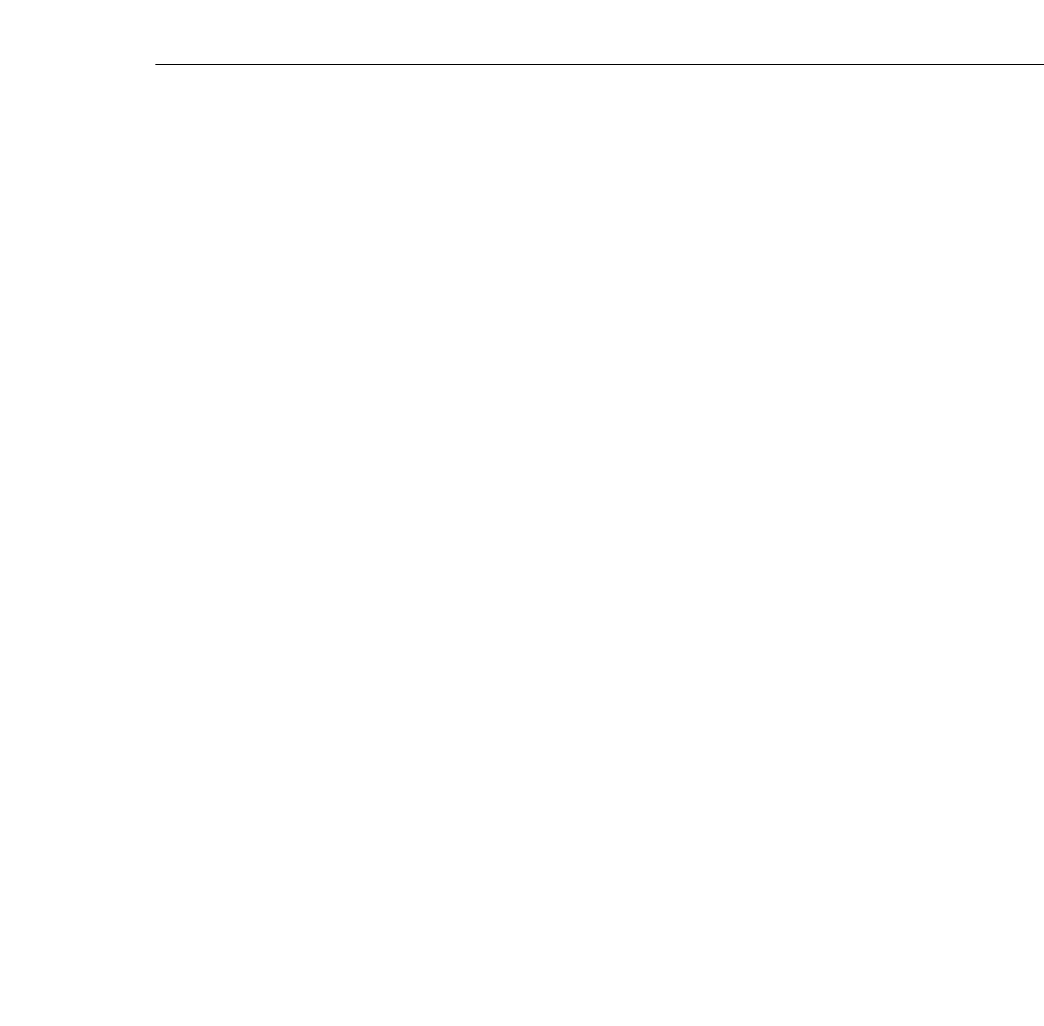
Before You Connect the Projector
19
3. Replace the battery compartment cover.
When replacing batteries, take the following precautions:
❐ Do not mix old and new batteries.
❐
Replace batteries as soon as they run out. If the batteries leak, wipe
away battery fluid with a soft cloth. If fluid gets on your hands,
wash them immediately.
❐
Remove batteries if you will not be using the projector for a long
period of time.
Before You Connect the Projector
Before you start connecting the projector to your equipment, decide
where you will want to place your projector and computer or video
source. The distance between the projector and the screen determines
the actual image size. Place the projector somewhere between 3.6 and
52.1 feet (1.1 and 15.9 meters) away from the screen; use the general
guidelines in the table below to determine the proper distance. (For
more precise calculations, see “Positioning the Projector” on page 62.)
Caution: Do not hold or lift the projector by the lens. This can damage the
lens.
80009000.book Page 19 Monday, November 1, 1999 9:35 AM


















