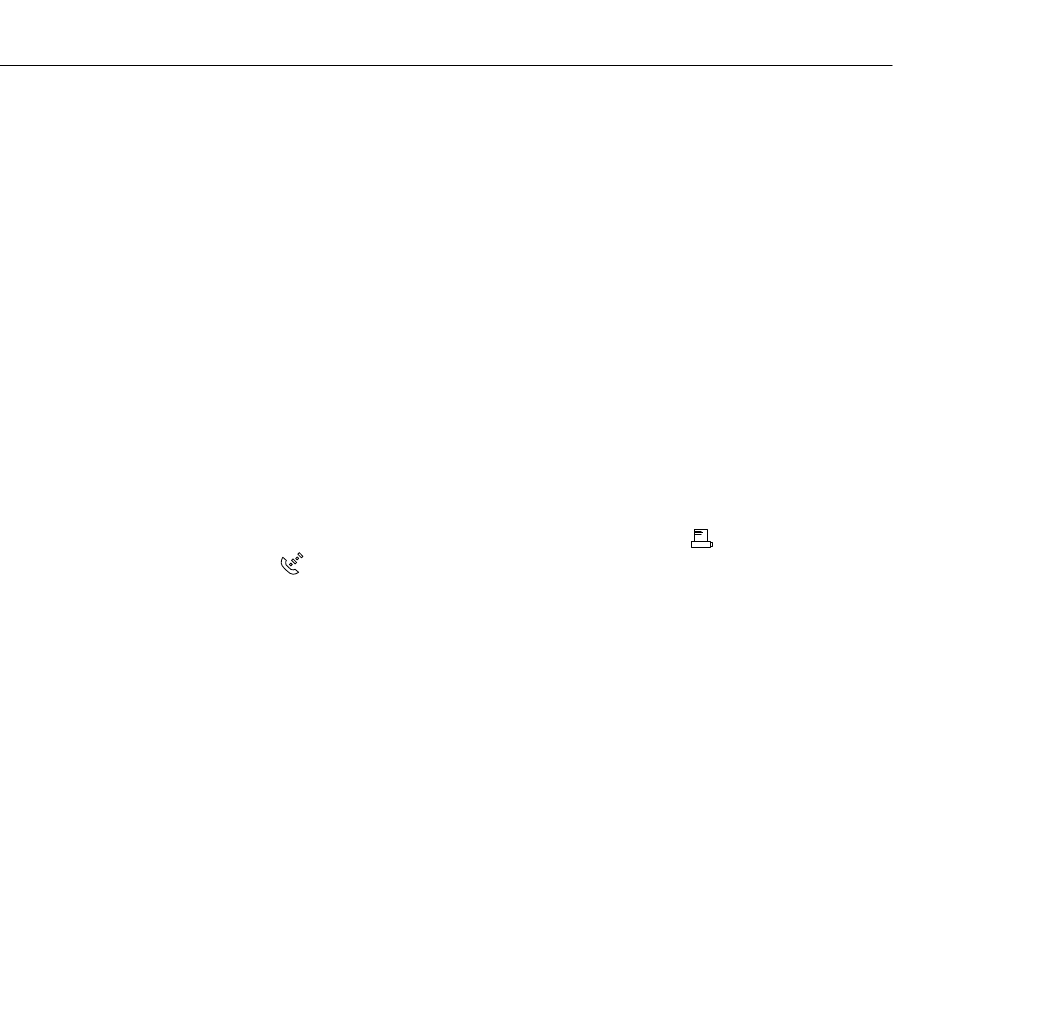
4 • Using ELP Link IV
106
Note: If you see a prompt asking you to select a port or open the
software with the projector disconnected, it may be because the
projector is disconnected or is connected to an incorrect COM port. If
you want to run the software without the projector connected, select
Unconnected and Execute. If it is connected, click Select a
port and operate again. Then select the COM port you’re using on
the next screen.
2. Click the minimized program icon. The ELP Link IV main
window appears.
Starting the Program on a Macintosh
1. Open the ELP Link IV folder.
2. Double-click the ELP Link IV icon.
If you’re launching ELP Link IV for the first time, select COM Port
from the Option menu, then choose either the printer or
modem port (whichever port you connected the serial cable to).
Then open the Option menu and select Property Setting to display
the ELP Link IV main window.
Changing the COM Port Assignment
If you did not select the correct COM (communication) port when
setting up the software, or if you have changed the COM port to
which the projector is connected, you can change the COM port
setting from the ELP Link IV software.
1. Point to Select Port and Reconnect in the Options menu.
2. Choose a COM port from the list that appears.
80009000.book Page 106 Monday, November 1, 1999 9:35 AM


















