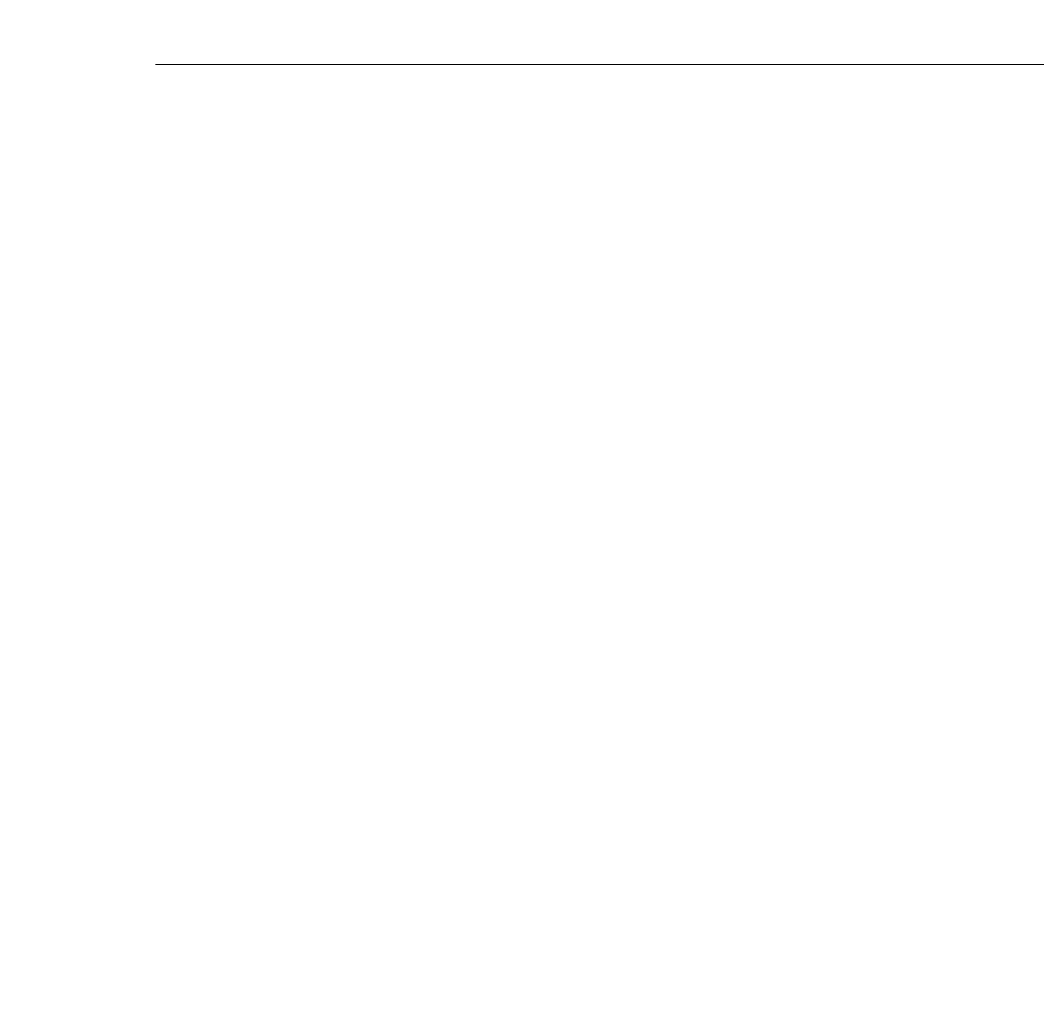
Unpacking the Projector
17
Additional Components
Depending on how you plan to use the projector, you may need
additional components:
❐
To receive an S-Video signal, you need an S-Video cable. (One is
usually provided with your video device.) A separate cable is
required for each video source.
❐
To connect a second computer, you need a computer video and
audio cable.
❐
To connect the projector to a Macintosh PowerBook, you may
need a video-out cable (provided by Apple). If your PowerBook
requires a video-out cable and you do not have one, see your
Macintosh dealer.
Note: You cannot currently use the ELP Link IV software with a
Power Macintosh G3 or iMac. Check with your dealer for future
support.
❐
To connect the projector to an external sound system, you need an
RCA-to-3.5 mm stereo audio cable. You can obtain one from your
computer dealer.
❐
To connect the mouse cable to your computer, you may require a
special connector, cable, or other components. You can obtain
these items from your computer dealer.
Note: You can connect a Kensington MicroSaver
®
anti-theft device in
the hole on the projector’s right side. Contact your computer dealer.
80009000.book Page 17 Monday, November 1, 1999 9:35 AM


















