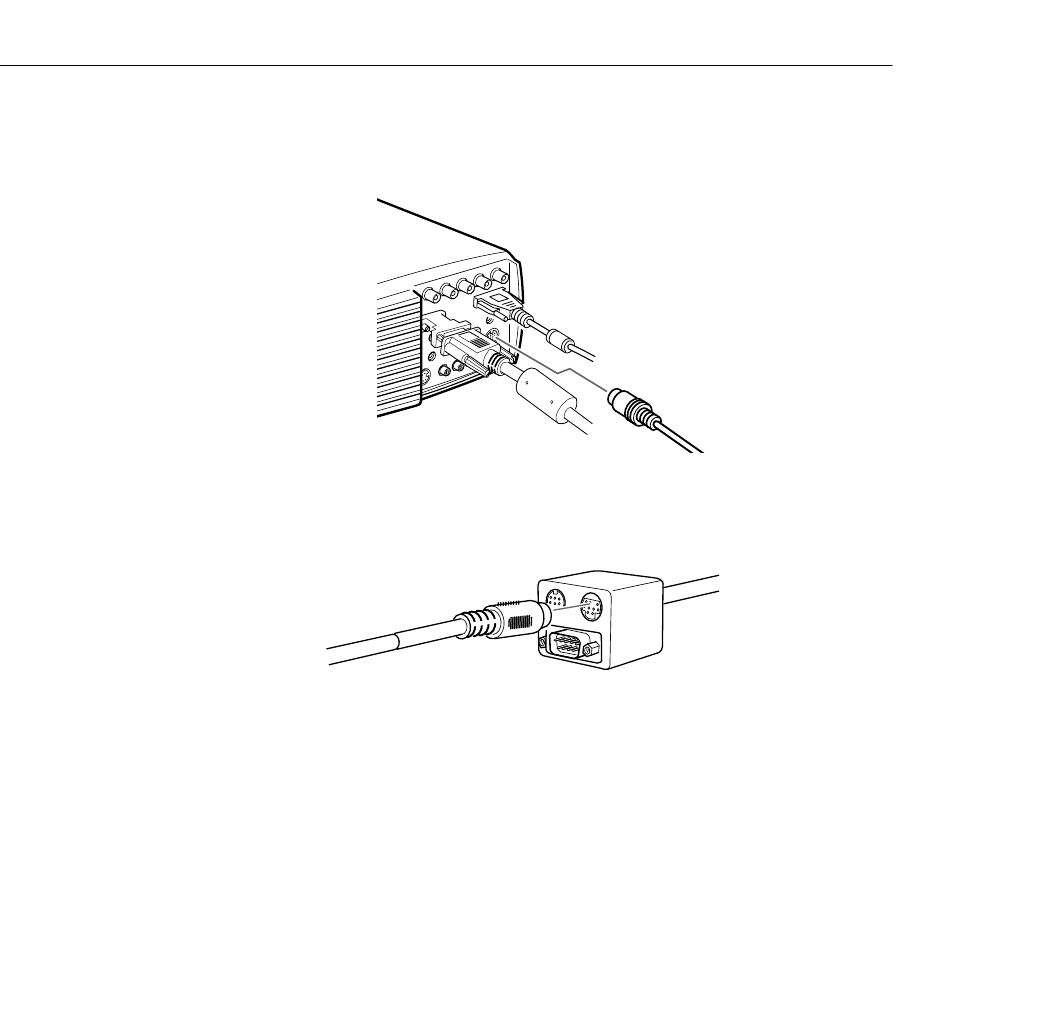
1 • Setting Up the Projector
40
1. Connect the small end of the main cable to the projector’s
Mouse/Com 1 port. (Use the Mouse/Com 2 port to connect a
second computer.)
2. To use the remote control as a wireless mouse, connect one end of
the projector’s Mac mouse or USB cable to the MOUSE terminal
on the large end of the main cable.
3. Disconnect your Macintosh’s mouse cable. Connect the other end
of the projector’s Mac mouse or USB cable to the mouse or USB
port on your Macintosh.
80009000.book Page 40 Monday, November 1, 1999 9:35 AM


















