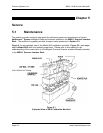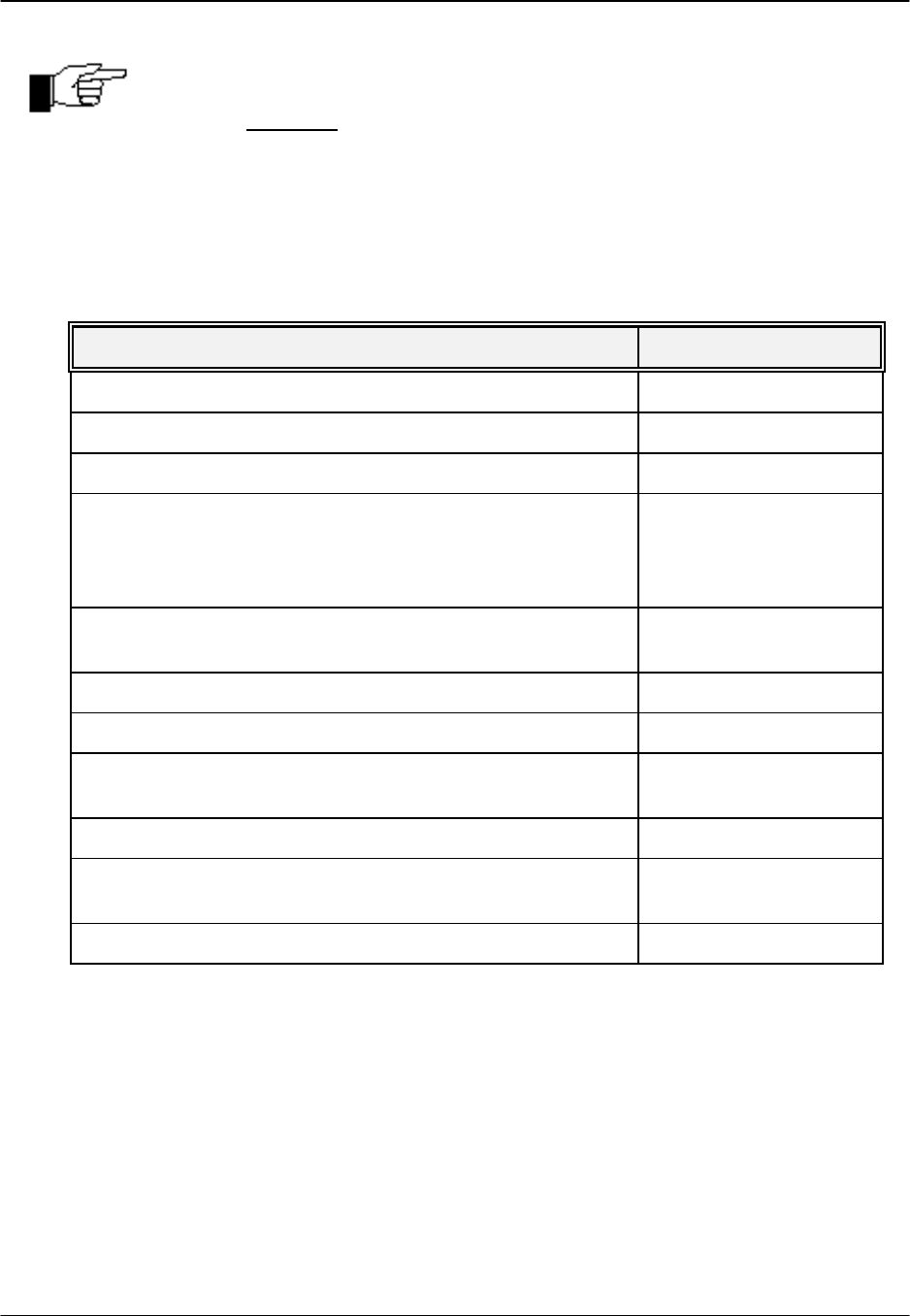
Pressure Systems, Inc. 98RK-1 & 9816 User’s Manual©
Page 105 www.PressureSystems.com
Note
To minimize the possibility of overpressure damage, multi-range
9816 modules are manufactured to make use of the CAL (x) port of
the LOWEST
installed pressure range.
4.3.2. Span Calibration Summary
Following is a simple, step-by-step procedure for executing a “full scale” span calibration of a
9816 Intelligent Pressure Scanner. It is assumed that all channels in the unit have the same
full-scale pressure range. Optional commands are shown within brackets [ ].
Description TCP/IP Data
Insure that valves in RUN/CAL mode (default). [w1200]
… normal data acquisition
Perform Re-zero calibration see Sec. 4.2.2
Place the module calibration manifolds into the CAL
position if this is the desired pressure application input.
The RUN position may be a better choice for modules with
transducers having different ranges.
[w0C01] for CAL pos.
[w0C00] for RUN pos.
Apply exact full scale pressure to the appropriate module
CAL and CAL REF inputs [or optionally to RUN inputs]
Delay for settling of pneumatic inputs
Verify that measured data reads near expected full scale [rFFFF0]
Instruct module to calculate new gain coefficients for all 16
channels
ZFFFF
Place calibration manifold back into the RUN position w0C00
Store new gain coefficients into transducer nonvolatile
memory
w09
… continue normal data acquisition