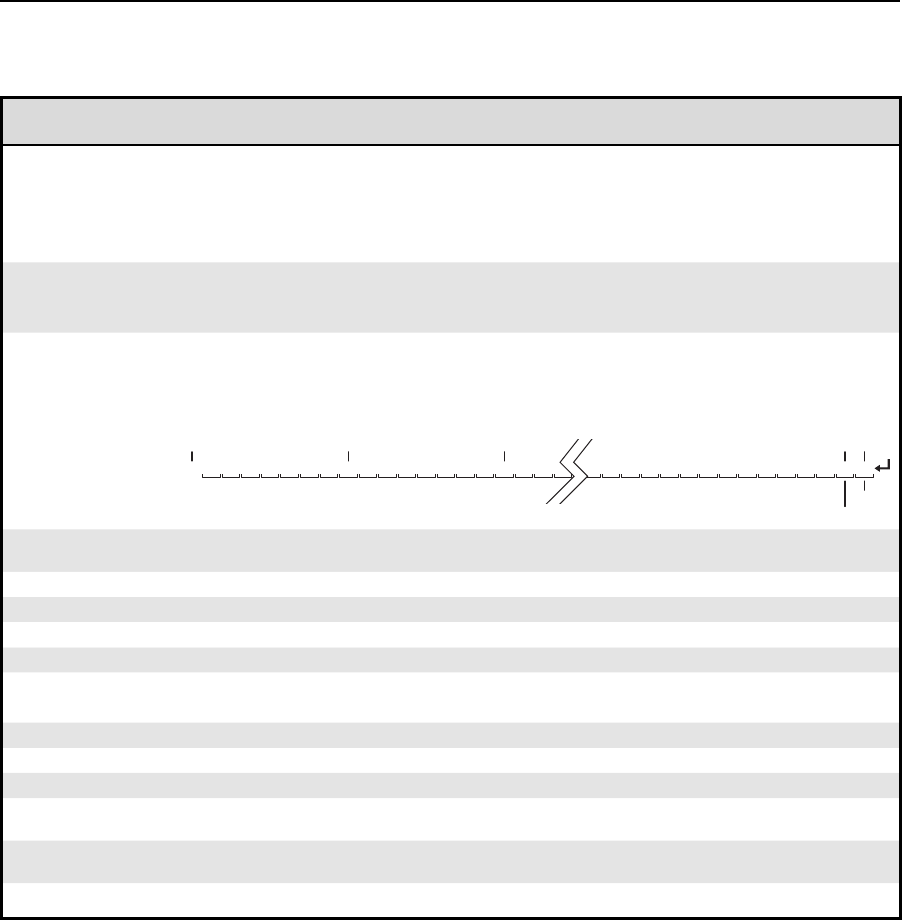
SIS
™
Programming and Control, cont’d
CrossPoint 450 Plus and MAV Plus Switchers • SIS Programming and Control
4-22
PRELIMINARY
Command/response table for SIS commands (continued)
Command ASCII command
(host to switcher)
Response
(switcher to host)
Additional
description
N
The Set e-mail recipient (CR) command, sets the recipient for e-mail notifi cations. To turn e-mail notifi cations on, you
must then set the events that the switcher reports using one of more separate Set e-mail events (EM) commands.
Set e-mail recipient
EX4!
,
X4@
CR
}
Ipr
X4@
,
]
Example:
E
72,Jsmith@folklore.netCR
}
Ipr
•
Jsmith@folklore.net,
]
Read e-mail recipient
EX4!
CR
}
Ipr
X4!]
N
You must have fi rst set an e-mail recipient for the e-mail account number (
X4!
), using the Set e-mail recipient (CR)
command, before you can assign events to monitor with the Set e-mail events for recipient (EM) command.
Set e-mail events for
recipient
EX4!
,
X4#
,
X4$
,
X4$
, ... ,
X4$
EM
}
Ipe
X4$
,
X4$
,
X4$
, ... ,
X4$]
Response description:
Notify what?, inputs 1 - 64 (inputs above the matrix size are always 0) fans power supply
Response example (for CrossPoint 450 Plus 6464):
Response:
Notify failed and fixed
3, 1 1 0 0 0 0 0 1 0 0 0 0 0 0 0 0 0 0 0 0 0 0 0
01 Input: 02 03 04 05 06 07 08 09 10 11 12 13 14 15 16 17 18 52 5351 54 55 56 57 58 59 60 61 62 63 64
Fans
Power Supplies
E-mail input 8 status E-mail power supply and fan statusIgnore input 16
00000000111
Read e-mail events for
recipient
EX4!
EM
} X4$
,
X4$
,
X4$
, ... ,
X4$]
Set DHCP on or off
EX4^
DH
}
Idh
X4^]
Read DHCP status
E
DH
} X4^]
Set serial port parameters
EX4&
*
X4*
,
X4(
,
X5)
,
X5!
CP
} X4*
,
X4(
,
X5)
,
X5!]
Read serial port parameters
EX4&
CP
}
Cpn
X4&•
Ccp
X4*
,
X4(
,
X5)
,
X5!]
Set serial port mode
EX4&
*
X5@
CY
}
Cpn
X4&•
Cty
X5@]
N
The front panel Confi guration port (
X4&
= 2) is limited to the RS-232 protocol only.
Read serial port mode
EX4&
CY
} X5@]
Set verbose mode
EX5#
CV
}
Vrb
X5#]
Read verbose mode
E
CV
} X5#]
Read connection’s security
level
E
CK
X5$]
Commit RAM to fl ash
memory
E
1FF
}
Nvr
X5%]
Check RAM
E
FF
} X5%]
Special Characters
The HTML language reserves certain characters for specifi c functions. The switcher
will not accept these characters as part of preset names, the switcher’s name,
passwords, or locally created fi le names.
The switcher rejects the following characters:
{space (spaces are ok for names)} + } ~ , @ = ‘ [ ] { } < > ’ “ semicolon (;)
colon (:) | \ and ?.


















