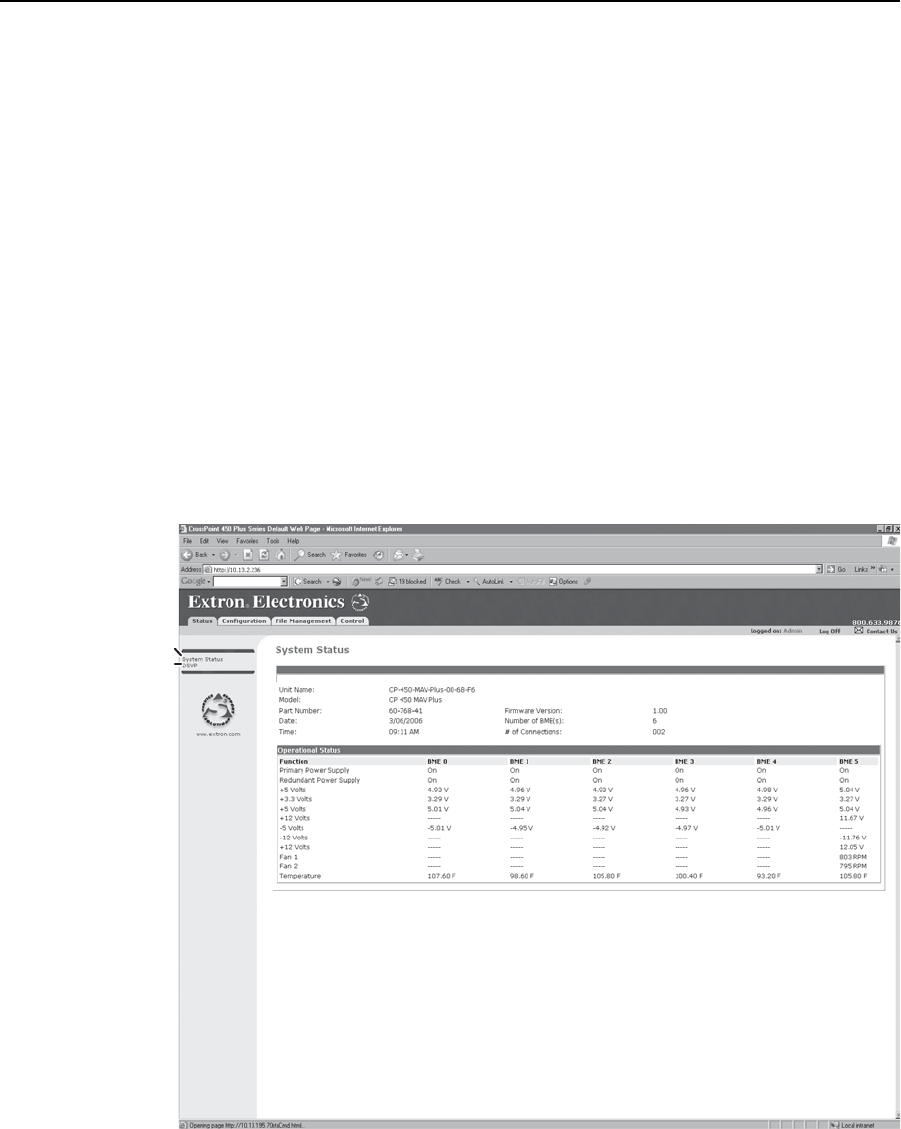
6-3
CrossPoint 450 Plus and MAV Plus Switchers • HTML Operation
PRELIMINARY
7. The switcher checks several possibilities, in the following order, and then
responds accordingly:
a. Does the address include a specifi c fi le name, such as
10.13.156.10/fi le_name.html? If so, the switcher BME downloads that
HTML page.
b. Is there a fi le in the switcher BME’s memory that is named “index.html”?
If so, the switcher downloads “index.html” as the default startup page.
c. If neither of the above conditions is true, the switcher BME downloads
the factory-installed default startup page, “nortxe_index.html”
(fi gure 6-2), also known as the System Status page.
System Status Page
The System Status page (fi gure 6-2) provides a status report for all BMEs in the
matrix switcher system, including the primary and secondary power supply
status, the individual voltages, the fan status (if applicable), and the operating
temperature. The System Status page is the default page that the switcher
downloads when you connect to the switcher. Access the System Status page from
other pages by clicking the Status tab.
Refresh
Select DSVP
Figure 6-2 — System Status page
The status web page automatically updates itself every thirty seconds to refl ect the
latest status of the switcher components.
If a component fails or becomes disconnected, the display shows the change in
status the next time it updates.


















