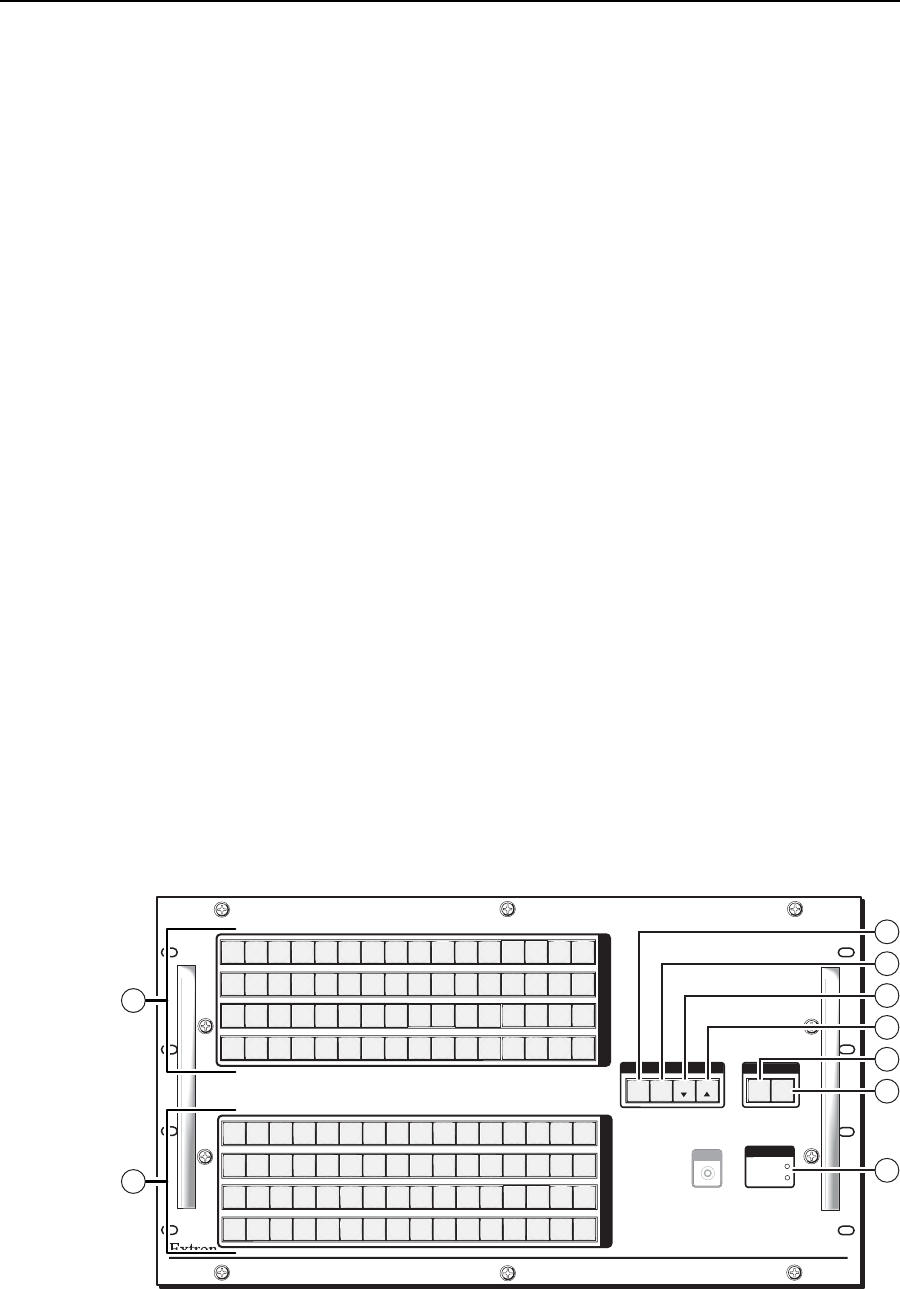
CrossPoint 450 Plus and MAV Plus Switchers • Operation
3-2
Operation
PRELIMINARY
N
The operation of the CrossPoint 450 Plus switcher BMEs and MAV Plus
switcher BMEs is very similar. There are two exceptions:
• The video selection button is labeled “RGBHV” on the CrossPoint 450 Plus
switcher BMEs and “Video” on the MAV Plus switcher BMEs. Throughout
this manual, the terms “RGBHV button” and “Video button” can be used
interchangeably.
• The MAV Plus switcher BMEs do not offer RGB delay switching.
N
Some models are equipped with an integrated Quick Switch-Front Panel
Controller (QS-FPC
™
):
• The CrossPoint 450 Plus Video BME is available with or without a QS-FPC.
• The MAV Plus video BME is always equipped with a QS-FPC.
• The CrossPoint 450 Plus Sync BME is not available with a QS-FPC.
• The MAV Plus audio BME (stereo or mono) is not available with a QS-FPC.
• BMEs without a QS-FPC are equipped with a blank front panel.
N
The BME with the operational front panel controller should be BME 0.
N
Multiple QS-FPCs are unnecessary and potentially confusing. An S-video
or component video system has has multiple QS-FPCs by default. To avoid
confusion, Extron recommends that you lock the redundant QS-FPCs. See
Locking out the front panel (Executive mode) on page 3-40.
Front Panel Controls and Indicators
The QS-FPC front panel controls (fi gure 3-1) are grouped into two sets. The input
and output buttons are grouped on the left side of the panel. The control buttons
and video/audio (I/O) selection buttons are grouped on the right side of the panel.
N
While the number of inputs and outputs varies depending on the size of the
matrix, all of the switchers in this family have the same 64 input buttons by
64 output buttons front panel arrangement (fi gure 3-1).
On switchers with a smaller matrix size, the higher-numbered buttons do not
select inputs and outputs, although they are used to select and indicate preset
numbers, indicate the input audio level, and indicate the output audio volume.
ENTER PRESET
VIEW
ESC
CROSSPOINT 450 PLUS SERIES
AUDI O
VIDEO
1
2
3
4
5
6
7
8
9
10
11
12
14
15
16
13
17
18
19
20
21
22
23
24
25
26
27
28
30
31
32
29
33
34
35
36
37
38
39
40
41
42
43
44
46
47
48
45
49
50
51
52
53
54
55
56
57
58
59
60
62
63
64
61
ENTER PRESET
VIEW
ESC
AUDI O
VIDEO
ENTER PRESET
VIEW
ESC
ULTRA-WIDEBAND MATRIX SWITCHER
AUDI O
VIDEO
I
N
P
U
T
S
1
2
3
4
5
6
7
8
9
10
11
12
14
15
16
13
17
18
19
20
21
22
23
24
25
26
27
28
30
31
32
29
33
34
35
36
37
38
39
40
41
42
43
44
46
47
48
45
49
50
51
52
53
54
55
56
57
58
59
60
62
63
64
61
O
U
T
P
U
T
S
CONTROL
I/O
POWER SUPPLY
PRIMARY
REDUNDANT
I/O CONFIG
7
6
5
4
3
8
9
2
1
Figure 3-1 — CrossPoint 450 Plus 6464 series with integrated QS-FPC


















