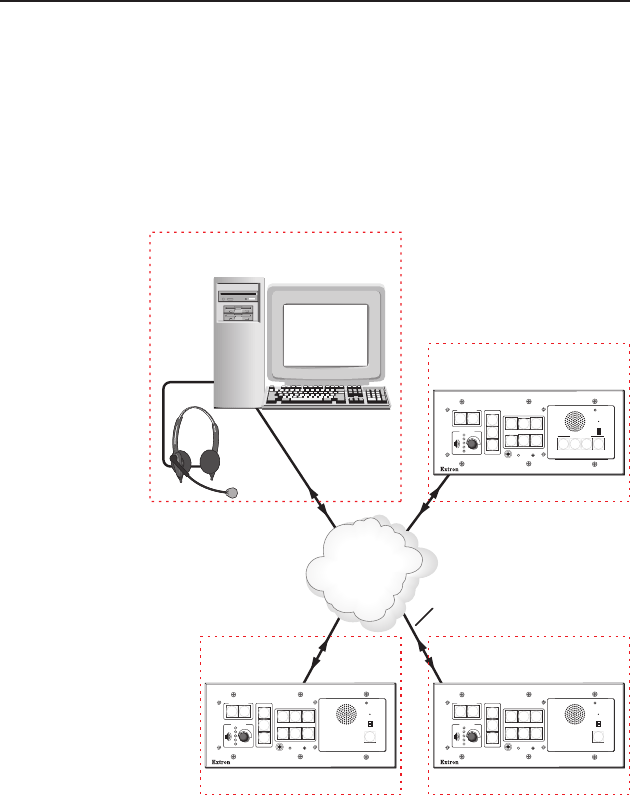
IPI 100 AAP, IPI 200 AAP Series • Installation
2-9
3. The intercom user presses and holds the button assigned
to the PC to initiate talk mode. The button glows bright
amber, and the Mic On LED lights.
4. The user speaks into the intercom. Audio is output
through the PC speakers at the help desk console.
5. The intercom user releases the button when done speaking.
6. The console operator clicks the Talk button (in the
software) or presses the PC’s space bar to respond.
Multiple PC-to-panel mode
Some facilities may require a system with two or more console
PCs. One may be staffed by a computer applications expert,
another by security personnel, and a third by resource aides or
lab stockroom staff. Each console is congured to connect with
several intercoms, and each intercom is congured to contact up
to four consoles.
1.
Connect up to a maximum of 125 intercoms
(per help desk
PC) to a network using straight-through cable.
TCP/IP
Network
Classroom
IP 10.XX.XX.02
MLC 226 IP AAP IPI 101 AAP
PROJECTOR
1
2
3
4
5
6
VOLUME
CONFIG
IR
ON
OFF
AUTO
IMAGE
MUTE
LAPTOP
VCR
DVD
AUX
VIDEO
PC
MLC 226 IP
INTERCOM
MIC ON
LEVEL
HIGH
MED
LOW
IPI 101
PUSH TO
TALK
HELP
DESK
Lab
IP 10.XX.XX.03
Straight-through
Network Cable
MLC 226 IP AAP IPI 101 AAP
PROJECTOR
1
2
3
4
5
6
VOLUME
CONFIG
IR
ON
OFF
AUTO
IMAGE
MUTE
LAPTOP
VCR
DVD
AUX
VIDEO
PC
MLC 226 IP
INTERCOM
MIC ON
LEVEL
HIGH
MED
LOW
IPI 101
PUSH TO
TALK
HELP
DESK
Office
IP 10.XX.XX.04
IPI 104 AAP
PROJECTOR
1
2
3
4
5
6
VOLUME
CONFIG
IR
ON
OFF
AUTO
IMAGE
MUTE
LAPTOP
VCR
DVD
AUX
VIDEO
PC
MLC 226 IP
Help Desk Console
IP 10.XX.XX.01
Audio
Card
INTERCOM
MIC ON
LEVEL
HIGH
MED
LOW
IPI 104
PUSH TO TALK
1 2 3 4
SECURITY
LAB
ADMIN
OFFICE
HELP
DESK


















