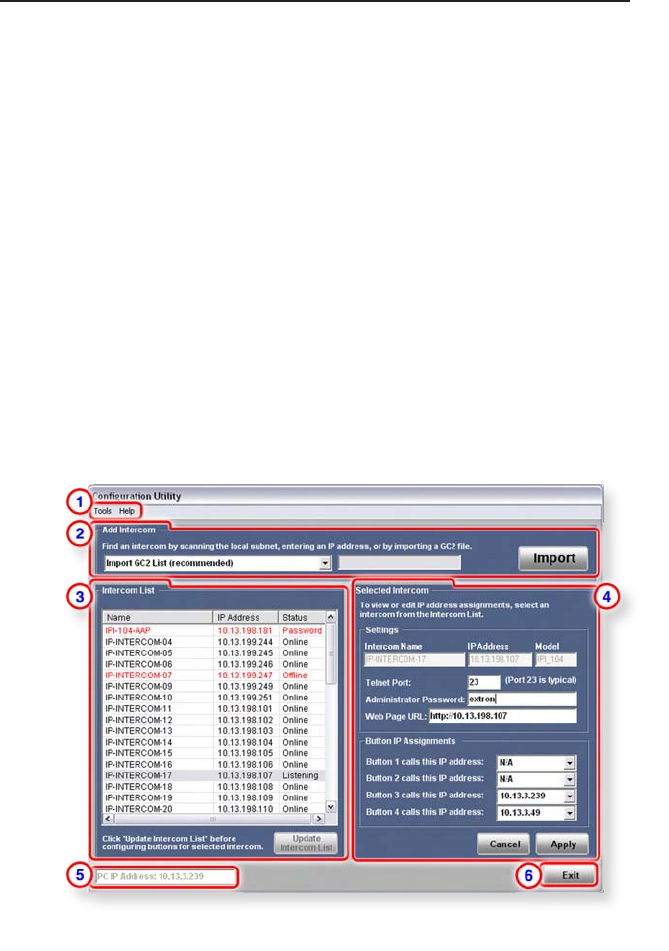
IPI 100 Series, IPI 200 Series • Conguration and Control
4-17
3. Add intercoms to the intercom list and click Update
Intercom List.
4. Congure each intercom and click Apply. See the
“Conguration” section in this chapter for details.
5. Exit the conguration utility. The main screen is now
accessible.
6. Click on the Tools drop-down menu and select
Preferences.
7. Select the desired settings for the system, then click OK
to accept the settings and return to the main screen. See
“Setting preferences” on page 4-13.
8. Click on the File menu and select Save Project or Save
Project As, then create a lename for and save the system
settings.
9. Manage the intercom system using the main/management
screen. See “Parts of the Main Screen” on page 4-5.
Parts of the Configuration Utility screen
a
Configuration Utility menu bar — See “Conguration Utility
menus” on page 4-8 for details on the drop-down menus
available here.


















