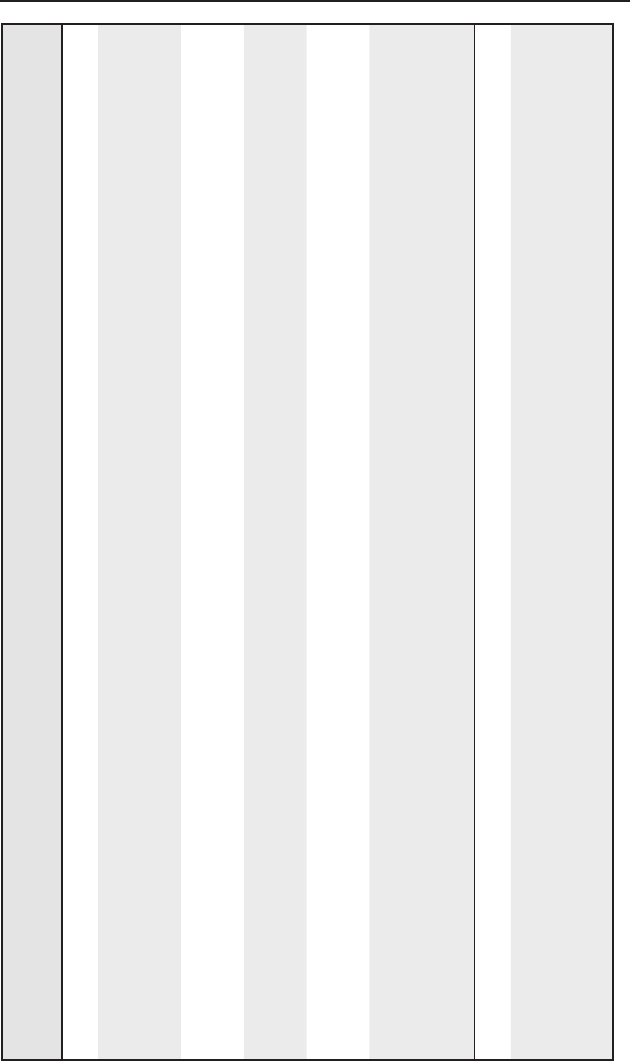
IPI 100 Series, IPI 200 Series • Programming and Control
IPI 201/204 SIS
™
Programming, cont’d
5-10
Command ASCII (Telnet)
(host to intercom)
URL Encoded (Web)
(host to intercom)
Response
(intercom to host)
Additional
description
Status commands
View all voltage
and
temperature
status
11S 11S responses from commands
12S•13S•14S•15S•16S•20S
]
View +12 V
power supply
voltage
12S 12S
+
X20^]
View +5 V IR
receiver port
voltage
13S 13S
+
X20^]
View +3.3 V
IP Link/FPGA
voltage
14S 14S
+
X20^]
View +1.5 V
FPGA voltage
15S 15S
+
X20^]
View internal
temperature
status
20S 20S
X20&]
Firmware version, part number & information requests
N
In a query response, an asterisk (*) after the version number indicates the version that is currently used.
A question mark (? or ?.??) indicates that the factory default firmware is the only firmware loaded in the IPI.
A carat (^) indicates the version of firmware that should be running, but, since a mode 1 reset was performed, the factory default firmware
version is loaded and running instead.
An exclamation point (!) indicates that the firmware is corrupted.


















