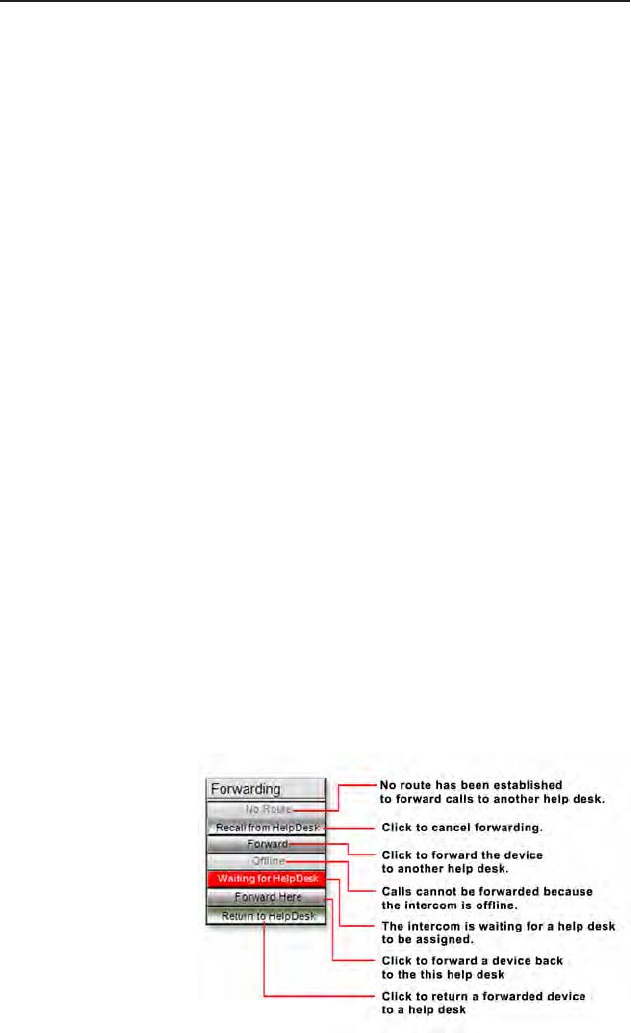
IPI 100 Series, IPI 200 Series • Conguration and Control
Configuration and Control, cont’d
4-10
NO INCOMING CALLS is displayed when no calls are coming
into the help desk.
INCOMING CALL along with the name and IP address of the
calling intercom is displayed when a call is received.
LAST INCOMING CALL displays after a call is answered or
forwarded.
g
Active Intercom list — This area shows the list of intercoms
being managed by the console. Each column has a function,
described below, and the row for the currently-selected intercom
is indicated with a light blue background. The columns are as
follows:
Group — To create a group of IPIs to which a WAV le, ring/
chime, or announcement can be sent simultaneously; click
the Group drop-down menu and select a group number
from 1 to 9. An intercom can belong to one group only.
Location/Name — View the names of currently managed
intercoms. If you use the Import GC2 File option during
setup, the names come from the Global Congurator (ver.
2 or higher) le. However you can rename the devices
as desired by using the IP Intercom Conguration Utility
software. (See “Conguring the IP Intercom
®
System” on
page 4-16.)
Connect — View the network connection status of each intercom
in this column.
Status — View the current activity of each intercom in this
column, which indicates whether the intercom is actively
communicating with the console, if its call is waiting to be
answered, or if the unit has been disconnected.
Forwarding — shows the intercoms’ call forward status.


















