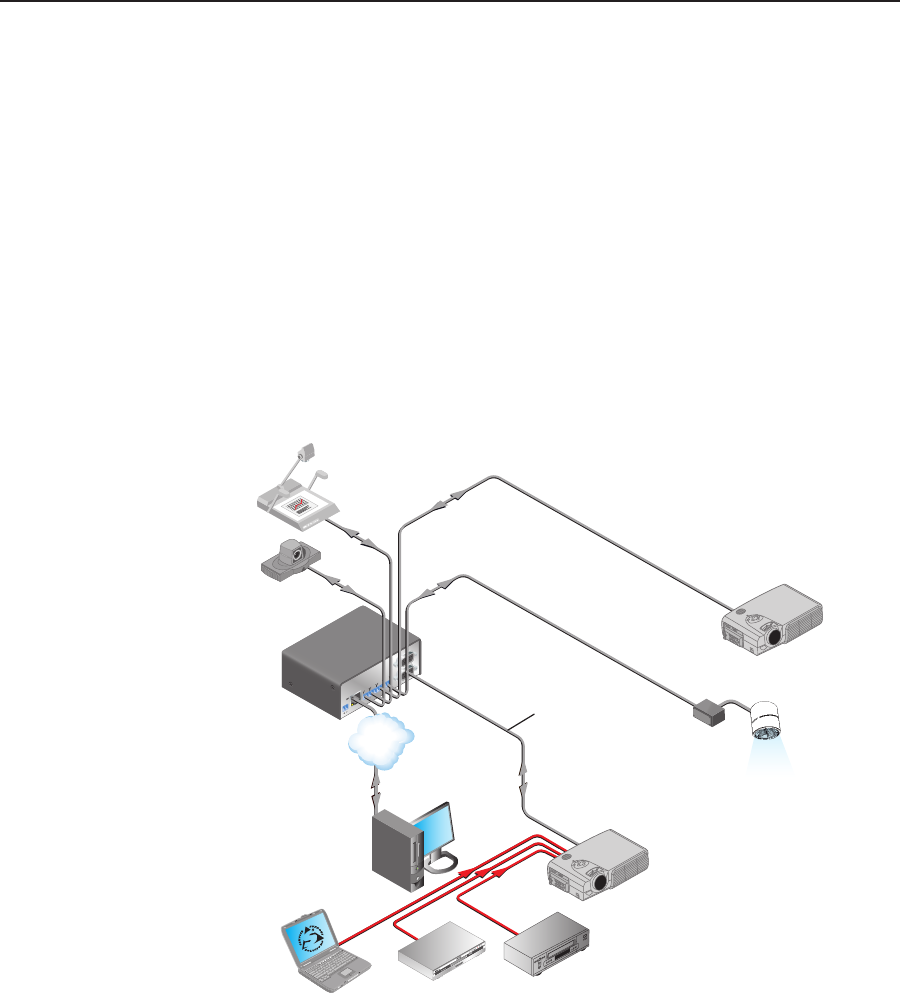
1-3
IPL T S Series • Introduction
Each IPL T S Series interface comes with the Extron IP Link
®
technology including:
• A built-in Web server
• A set of Web pages that can be used to configure the device
• Flash memory to store the Extron GlobalViewer
®
application and A/V
equipment device drivers
• Compatibility with the free GlobalViewer application which provides a
graphical user interface with which to remotely monitor and control your
A/V network devices
The IPL T S Series interface devices support the following network protocols:
• DHCP − Dynamic host configuration protocol
• ICMP − Internet control message protocol
• SMTP − Simple mail transfer protocol
• Telnet − a computer/client communications protocol
COM
1
LAN
UID# 0
9301
2052
P
O
W
E
R
12V
.5A MAX
C
O
M
5
TX
RX
TX
RX
C
O
M
2
C
O
M
3
TX
RX TX
RX
C
O
M
4
COM 2
TCP/IP
Network
Lighting
Control
Ethernet
VCR
Remote User
Control &
Administrator
Monitoring
Projector
Extron
IPL T S6
Ethernet Control
Interface with
GlobalViewer
®
Software
Projector
RS-232
Codec
Document
Camera
RS-232
DVD
Laptop
Figure 1-1 — A typical IPL T S Series application
Features
IPL T S Series interface features include:
Support for bidirectional RS-232, RS-422, and RS-485 serial communication —
Allows remote and proactive monitoring and troubleshooting of serially-controlled
devices.
N
The IPL T S1 supports RS-232 only.
Serial port pass-through — Two-, four-, and six-port models can be configured for
pass-through mode, enabling each pair of ports on the interfaces to pass through
commands and control a single device.


















