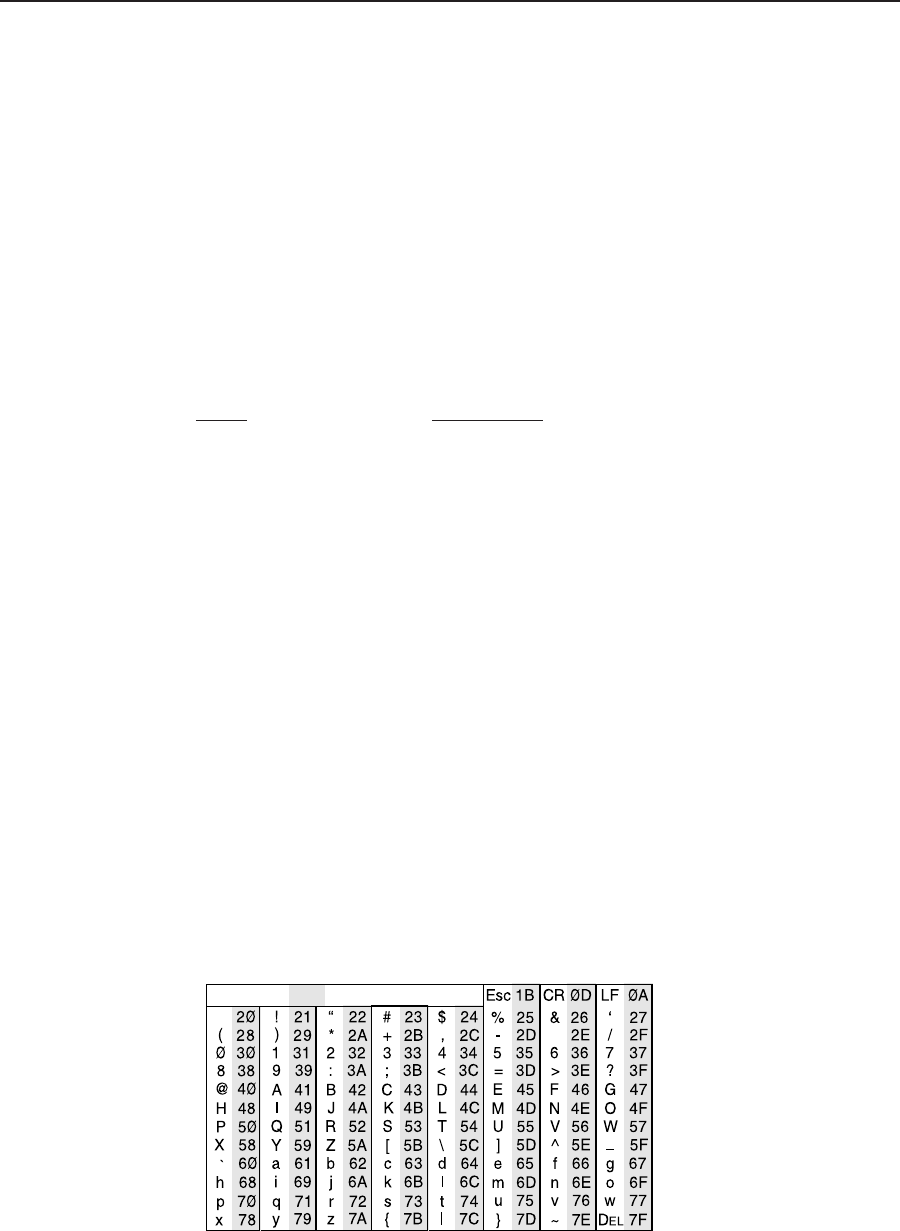
IPL T S Series • Communication and Control
4-2
Communication and Control
Programmer’s Guide for Telnet and Web Browsers
Using the command/response table
The following are either Telnet (port 23) or Web browser (port 80) commands.
There are some minor differences when you are implementing these commands via
Telnet or via URL encoding using a Web browser. All commands listed below work
using either connection method; but, due to some limitations of the Web browser,
the encapsulation characters are modified to make sure that the Web browser
properly handles them. All examples in the command/response table on
page 4-6 show the proper implementation in a Telnet or Web browser session.
N
For Web browsers: all non-alphanumeric characters must be represented as
their hex equivalent, for example, %xx where xx equals the two character
representation of the hex byte that needs to be sent (for example, a comma would
be represented as %2C).
Telnet Web Browser
Escape (Hex 1B) W [must not be encoded]
Carriage Return (Hex 0D) Pipe Character (|)
[must not be encoded]
When these commands are used through a Web browser, the URL reference is
used below to shorten the examples. This would in practice be the full URL of
the control interface and Web page reference including all path information. For
example, http://192.168.100.10/myform.htm.
To send any of the commands using a Web browser, you need to prefix them with
the full URL followed by ?cmd=. See “URL Encoding”, later in this chapter.
N
With Telnet you can use either the “Escape” commands with the carriage return
or the “W” commands with the pipe (|)
character. With the Web browser you
are required to use the “W” commands and the pipe character.
The “Command/response table for Simple Instruction Set (SIS
™
) commands” later
in this chapter lists the commands that the IPL T S interface recognizes as valid, the
responses that are returned to the host, a description of the command’s function or
the results of executing the command, and an example of each command in ASCII
(Telnet) and URL Encoded (Web).
N
Upper- and lowercase text can be used interchangeably except where noted.
Symbol definitions are shown below. An ASCII to HEX conversion table is also
provided in figure 4-11 (below).
ASCII to HEX Conversion Table
•
Figure 4-11— ASCII-to-HEX conversion table


















