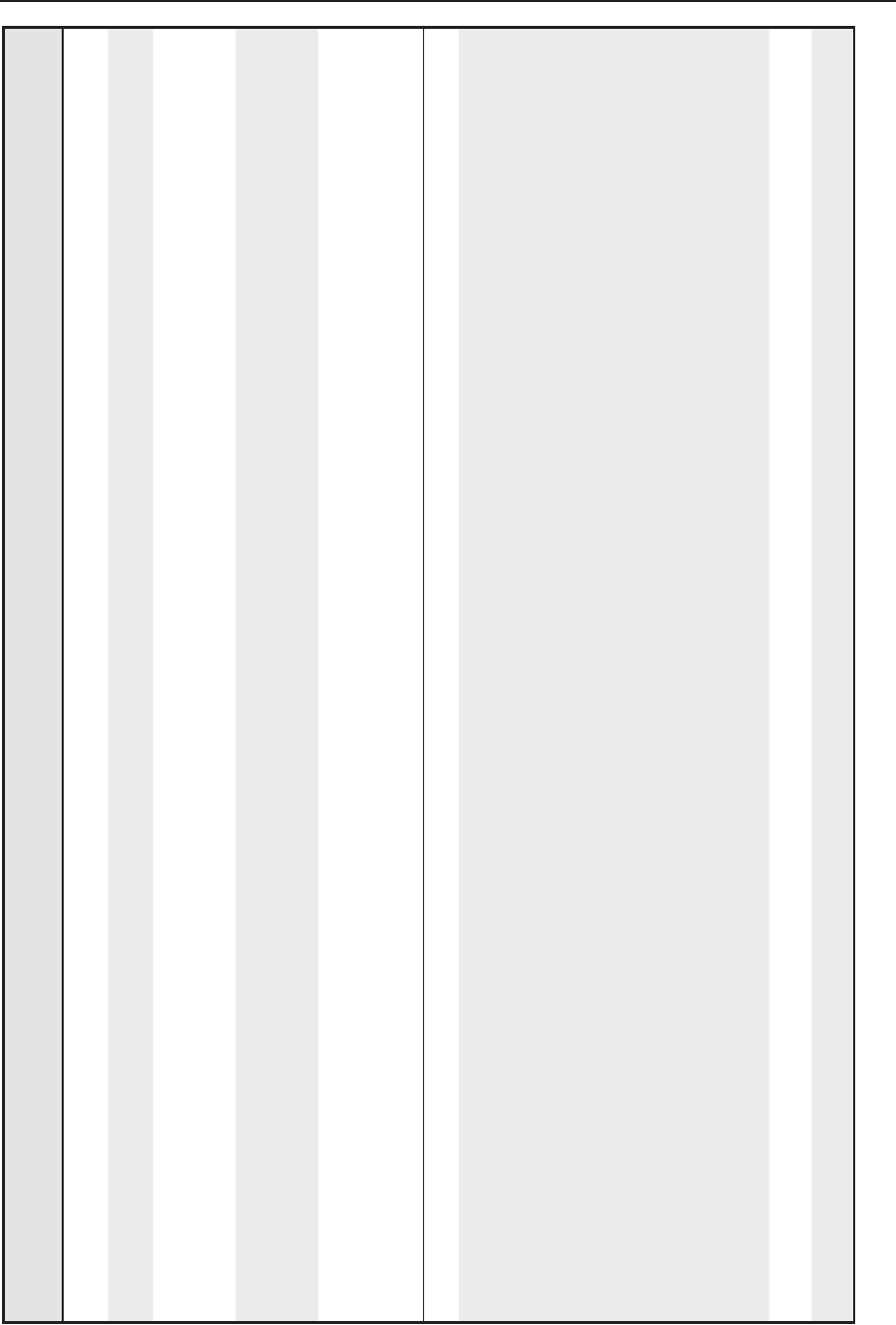
Communication and Control, cont’d
IPL T S Series • Communication and Control
4-10
Command ASCII (Telnet)
(host to unit)
URL Encoded (Web)
(host to unit)
Response
(unit to host)
Additional description
Query part number N N
60-xxx-yy
]
or Pno60-xxx-yy
]
Show the IPL T S unit’s part #.
Query model name 1I 1I
IPL T xxxx
]
or Inf01*IPL T xxxx
]
Show the IPL T S unit’s model name.
Query model
description
2I 2I Four Bi-Directional Serial Ports
[RS232/422/485]
]
or Inf02*Four Bi-Directional
Serial Ports
]
IPL T S4 with four bi-directional serial ports.
Query sys memory
usage
3I 3I # bytes used out of # of
kbytes
]
or Inf03*# bytes used out of #
of kbytes
]
Show amount of memory used and total
available memory for system operations.
Query user memory
usage
4I 4I # bytes used out of # of
kbytes
]
or Inf04*# bytes used out of #
of kbytes
]
Show amount of user memory used and
total available user memory.
Example:
4I 4I 217856 Bytes Used out of 7232 KBytes
E-mail
Configure e-mail
events (mailbox)
24
E
X4%
,
X4^
,
X4&
CR
}
W
X4%
%2C
X4^
%2C
X4&
CR
|
Ipr
X4%
,
X4^
,
X4&
] X4%
= e-mail event number (1 - 64).
X4^
= e-mail recipient’s address (e.g.,
JDoe@extron.com) for the person to whom
messages will be sent. This address is
limited to 31 characters.
X4&
= name of e-mail file to be sent (1.eml,
2.eml, ... 64.eml)
(first line of the file = the subject,
the rest = the body of the e-mail).
Example:
E
5, jdoe@extron.com, 7.eml CR
}
W5 %2C jdoe %40 extron %2E com %2C 7%2E eml CR
|
For e-mail event 5, send file 7.eml to
jdoe@extron.com.
Ipr 5, jdoe@extron.com,
7.eml
]
View e-mail events
(mailbox)
E
X4%
CR
}
W
X4%
CR
| X4^
,
X4&
]
Send e-mail (file
named in mailbox)
24
EX4%
SM
}
W
X4%
SM
|
Eml
X4%
] X4%
= e-mail event number (1 - 64).


















