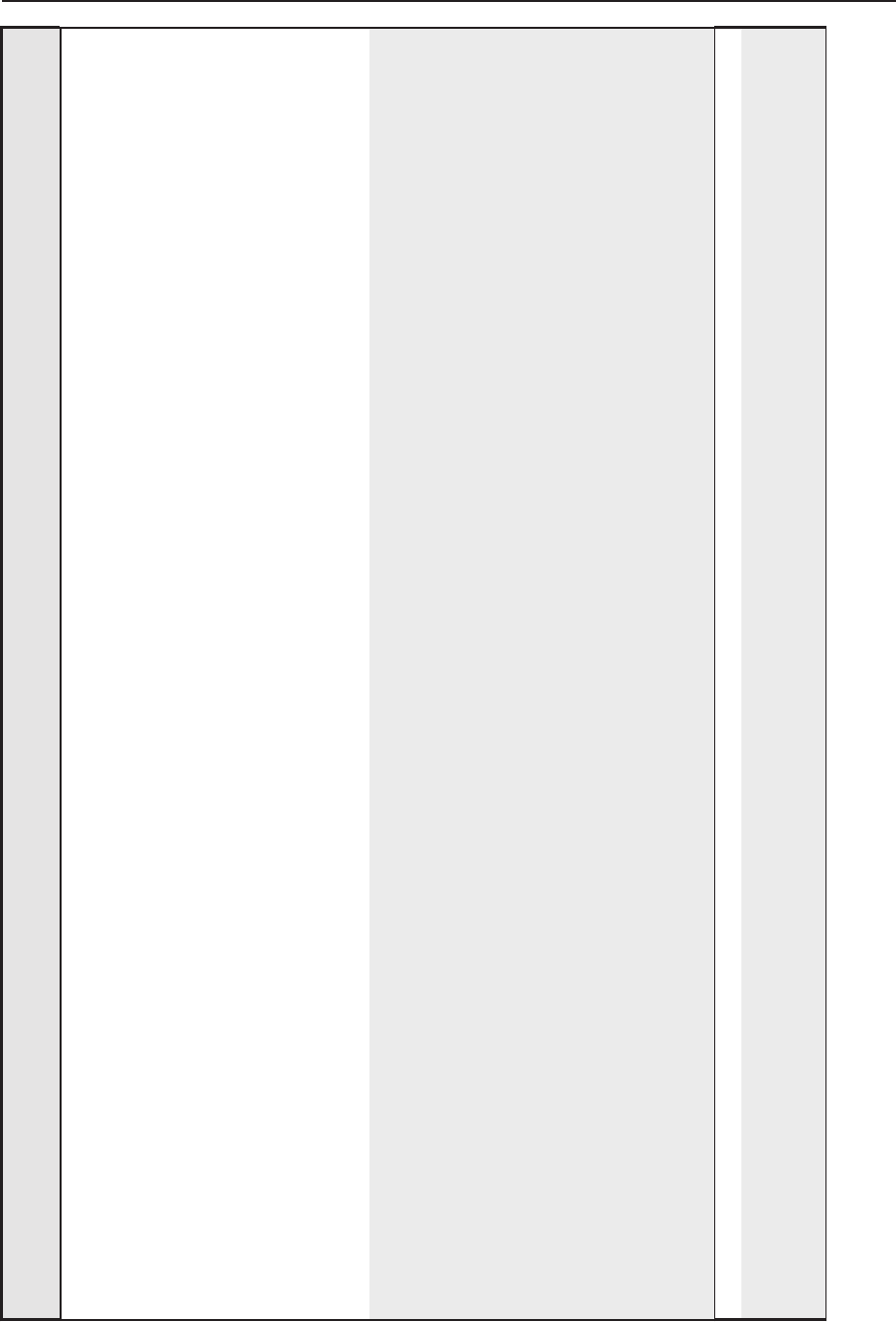
4-11
IPL T S Series • Communication and Control
Command ASCII (Telnet)
(host to unit)
URL Encoded (Web)
(host to unit)
Response
(unit to host)
Additional description
Send e-mail (using
different file)
24
EX4%
,
X7)
,
X4&
SM
}
W
X4%
%2C
X7)
%2C
X4&
SM
|
Eml
X4%
] X7)
= The number to insert into an e-mail
message if a ____.eml file has an embedded
server-side include “<!--#echo var =
“WCR
|
” -->” (the
E}
command with
no parameters.) The numeral is a 16-bit
number to be employed as the user defines.
This is an optional parameter. Use 0 as a
placeholder if the optional
X4&
variable is
used but
X7)
is not needed.
X4&
= xxx, where xxx = a number 1 to 999
corresponding to the e-mail’s filename (xxx.
eml). If xxx = 0 or no parameter is given, the
IPL T S unit sends the file that was set via the
CR command.
N
If file
X4&
.eml is not found when the SM command is executed, the MLC sends a default e-mail message.
Set e-mail server IP
address and user
domain name
24
E
X1$
,
X1%
,
X7#
,
X7$
CM
}
W
X1$
%2C
X1%
%2C
X7#
%2C
X7$
%2C CM
|
Ipm•
X1$
,
X1%
,
X7#
,
X7$
]
X1$
= IP address (xxx.xxx.xxx.xxx). Leading
zeros are optional in setting values. Leading
zeros are suppressed in returned values.
X1%
= E-mail domain name, e.g., extron.com
X7#
= An e-mail account username (for
SMTP authentication) of up to 31 characters.
Do not use commas. This parameter is
optional during setup.
X7$
= An e-mail account password (for
SMTP authentication) of up to 31 characters.
Do not use commas. This parameter is
optional during setup. In a response,
instead of the actual password,
X7$
is
displayed as 4 asterisks (****) if a password
has been set up or as nothing ( ) if it has
not.
Mail server setup
Set mail server IP, unit
domain name
24
EX1&
,
X1%
CM
]
W
X1$
%2C
X1%
CM
|
Ipm•
X1$
,
X1%]
View mail server IP,
unit domain name
E
CM
}
WCM
| X1$
,
X1%]


















