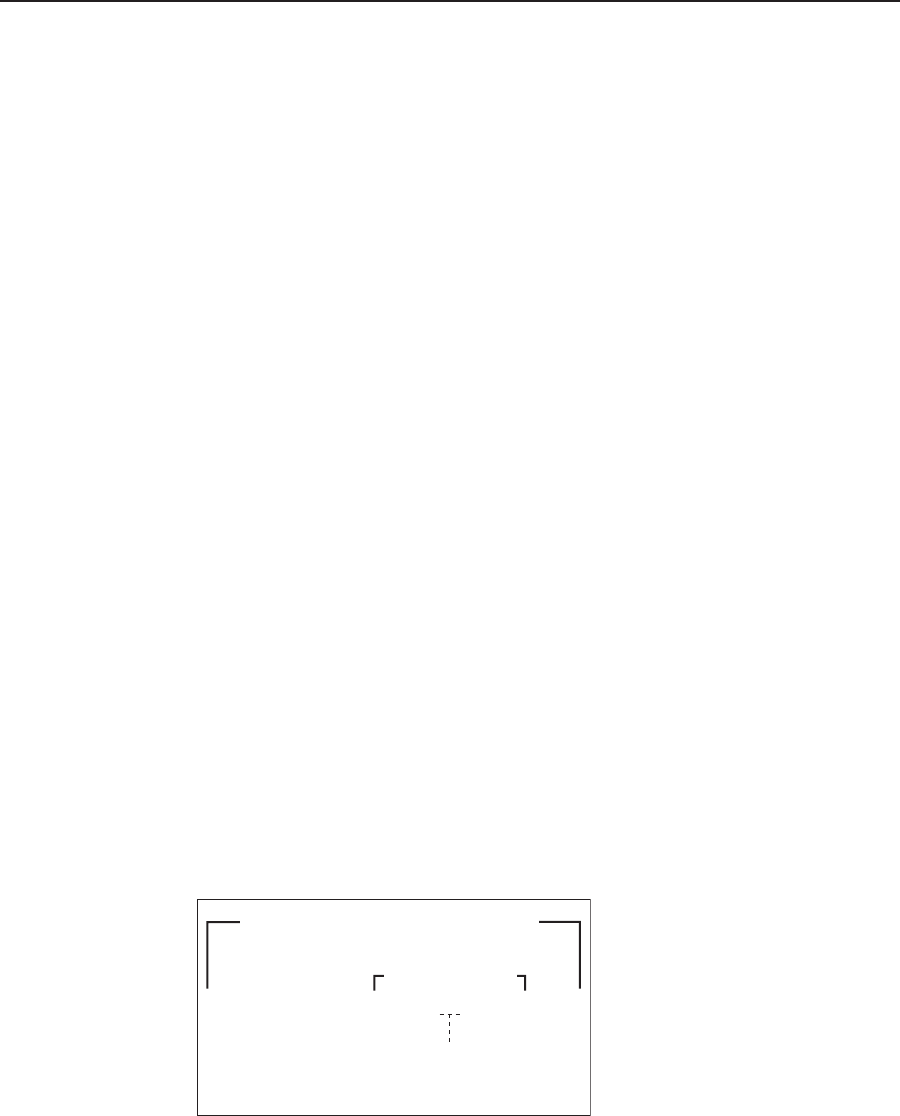
4-19
IPL T S Series • Communication and Control
Customization
In the IPL T S interface series of products, varying degrees of customization
are possible. Custom Web pages allow you to create customized Web pages to
control your A/V devices. Server Side Includes (SSI) makes it possible to obtain
information from the unit and to display it on Web pages. URL encoding allows
you to send information and commands to the unit to change its configuration or to
receive feedback.
Custom Web pages
These pages can be either modified versions of the existing default Web pages on
the Web server, or new Web pages developed in the field.
Web page development can be done with a Web site development tool such as
FrontPage
®
or Dreamweaver
®
. Custom Web pages can be loaded through the Web
server File Management page.
Server Side Includes (SSI)
SSIs are HTML commands that direct the Web server to dynamically generate
data for a Web page whenever requested. SSIs typically use the Extron Simple
Instruction Set (SIS) to communicate commands to the products or to attached
control devices. Using SSIs, you can design and display custom pages with the
IPL T S information provided by the SIS commands.
The basic format for an Extron SSI command is:
<!—#echo var=”x”—>
Where x is the SIS command to be executed.
The SIS instructions sent to IP Link-enabled products fall into two categories: host
or remote.
• Host commands instruct the IP Link product to act or respond.
• Remote commands instruct an A/V product (for example, a switcher or
projector) to act or respond through an IPL T S unit.
When a Web page is requested, the Web server removes the SSI and replaces it with
the answer to the SIS command within quotes.
<!--#echo var="
"-->
SIS Command
Server Side Include Using
the Host SIS command
*Type with no spaces.
SIS command
to be processed
by the IP Link
N
Figure 4-1 — Example of an SSI host command
In this example the “N” command is used to request the
IPL T S product’s part number.


















