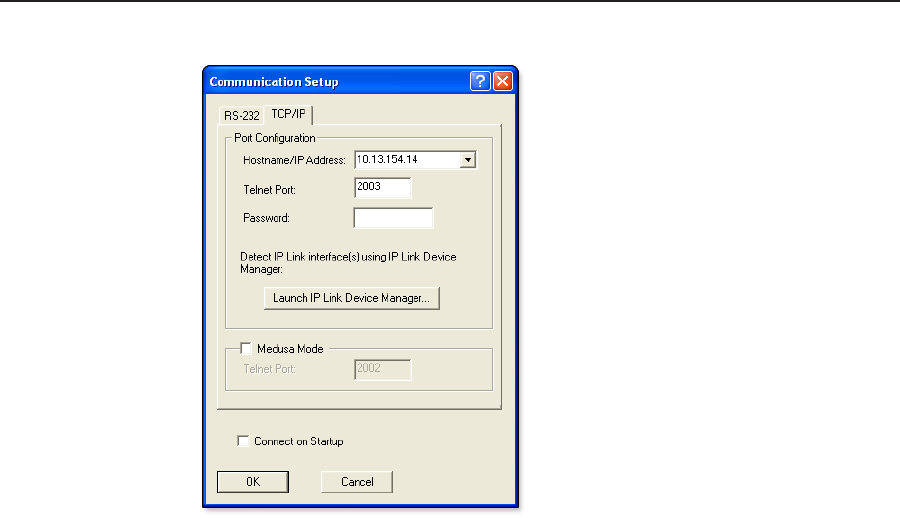
Communication and Control, cont’d
IPL T S Series • Communication and Control
4-26
Figure 4-9 — DataViewer Communication Setup dialog box
5. Click OK. The DataViewer commands window opens.
6. Send serial commands directly through the selected COM port to the attached
A/V device.
7. To end the direct access session, close DataViewer.
N
You can force the direct access session closed by logging on as administrator and
entering "Esc
X!
*0CD
}
", where
X!
is the selected COM port.
Serial Bridging
Serial bridging mode allows you to pass serial data between two COM ports
through an Ethernet port, creating a virtual serial connection over a LAN.
To use serial bridging, two IPL T S devices (one local and one remote) must be
enabled to communicate with each other, providing PC or controller access to a
remote A/V device.
Hardware connection
To set up the hardware for serial bridging:
1. Verify that the serial port parameters of the two devices match, as explained
under “Direct port access (ports 2001 through 2006)”.
2. For IPL T S unit 1 (the remote device), connect a serial cable to an A/V device
(for example, a plasma display or projector).
3. On the same IPL T S, connect the device to your LAN.


















