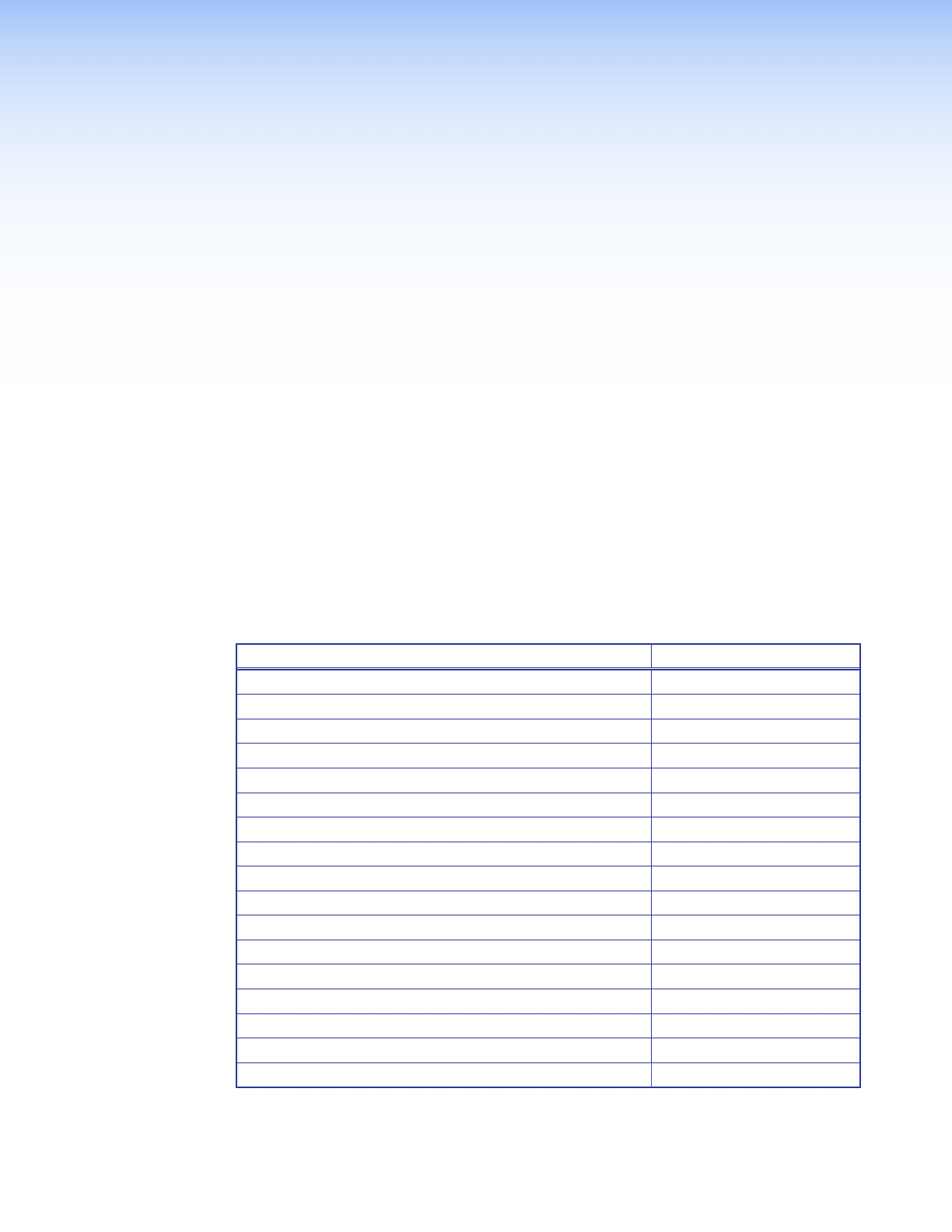
MLC 52 MediaLink Controllers • Reference Information
Reference
Information
This section contains the names and part numbers of included parts and optional
accessories for all models of the MLC 52. It also contains instructions for mounting an
electrical junction box and templates for measuring and cutting the hole in the mounting
surface (US models only).
Topics include:
• Part Numbers and Accessories
• Mounting an Electrical Box
• Templates for the MLC 52 and MLC 52 VC (US Models)
Part Numbers and Accessories
Included Parts
These items are included with the MLC 52 Series controller:
Included Parts Replacement Part Number
MLC 52 IR 60-744-02
MLC 52 RS 60-744-12
MLC 52 RS VC 60-745-12
MLC 52 RS MK (white, brushed aluminum) 60-744-23, -24
MLC 52 RS EU (white, brushed aluminum) 60-744-34, -35
MLC 52 RS VC MK 60-745-23
MLC 52 RS VC EU 60-745-35
One-gang plastic mounting bracket (mud ring) (black, white) 70-519-12, -13
Two-gang plastic mounting bracket (mud ring) (black, white) 70-519-22, -23
Button labels — icon and text 33-1762-01
IR Emitter with cable (MLC 52 IR and IR VC only) 70-283-01
PS 1210 C 12 VDC, 1 A external power supply 70-775-01
ESD grounding card and cable kit
6-pole, 3.5 mm captive screw connector 101-007-01
Replacement button caps and diffusers (3) 70-352-01
MLC 52 Series MediaLink Controllers Quick Start Guide
Extron Software Products DVD
60


















