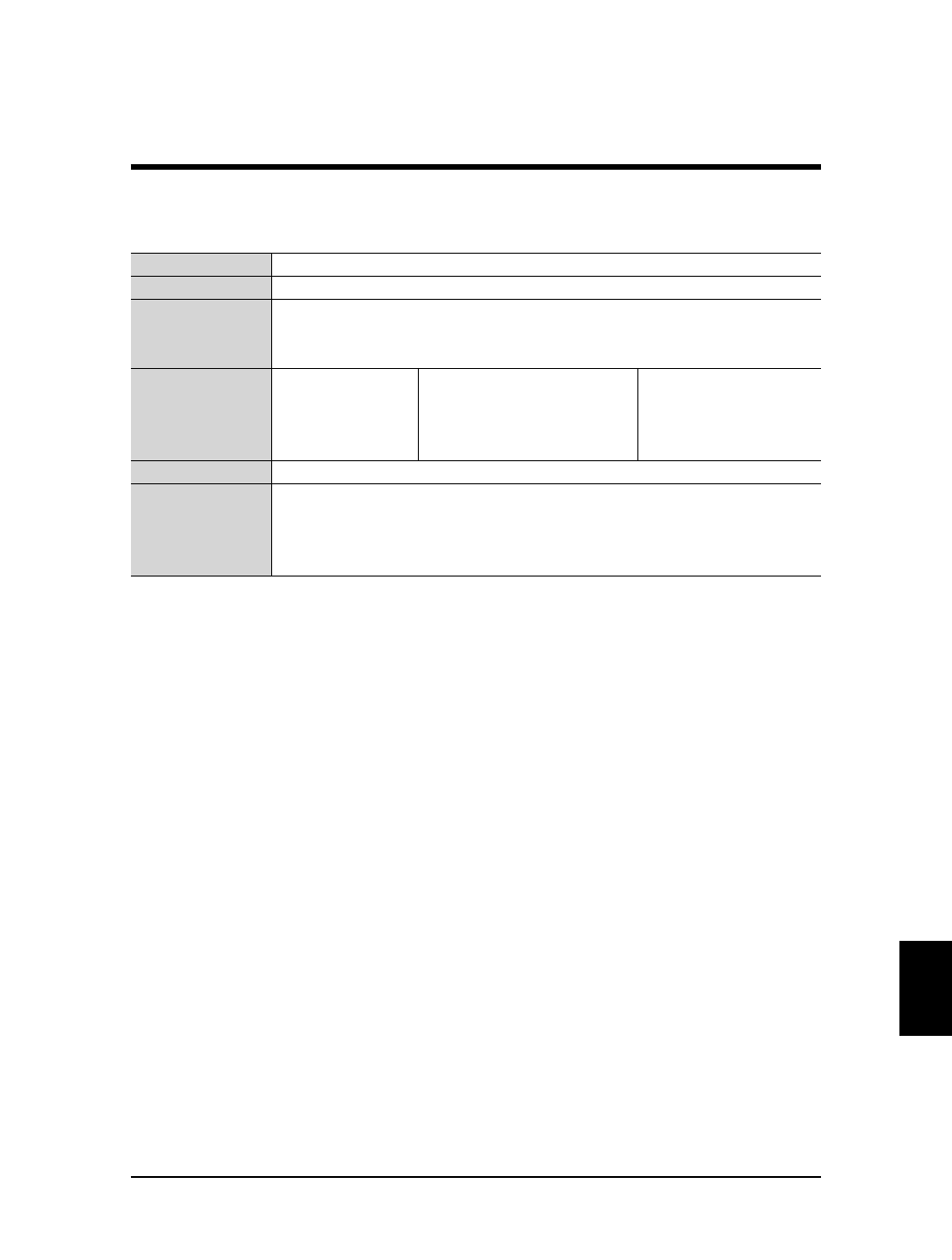
Network Interface (option) Specifications
Port Port 2 (only when optional interface board is fitted)
Network Type Ethernet IEEE802.3
Network I/F 10BASE-T/100BASE-TX * Automatic switching type
* Switching type
(RJ-45 connector, twisted pair cable, category 5)
Protocol TCP/IP NetWare (V3.1J) EtherTalk
Mode • ftp • Remote printer mode • Printer name
• lpr • Print server • Zone name
• socket
Spool Memory 384 KB
Functions • Automatic protocol recognition
• Transmission speed 50 to 150 KB/s
• IP address is set up by the remote panel utility
• Other settings are set up with Telnet commands
105
RJ-6000 Series USER GUIDE Basic Edition
Interface Specifications
Network Interface (option) Specifications
Appendix


















