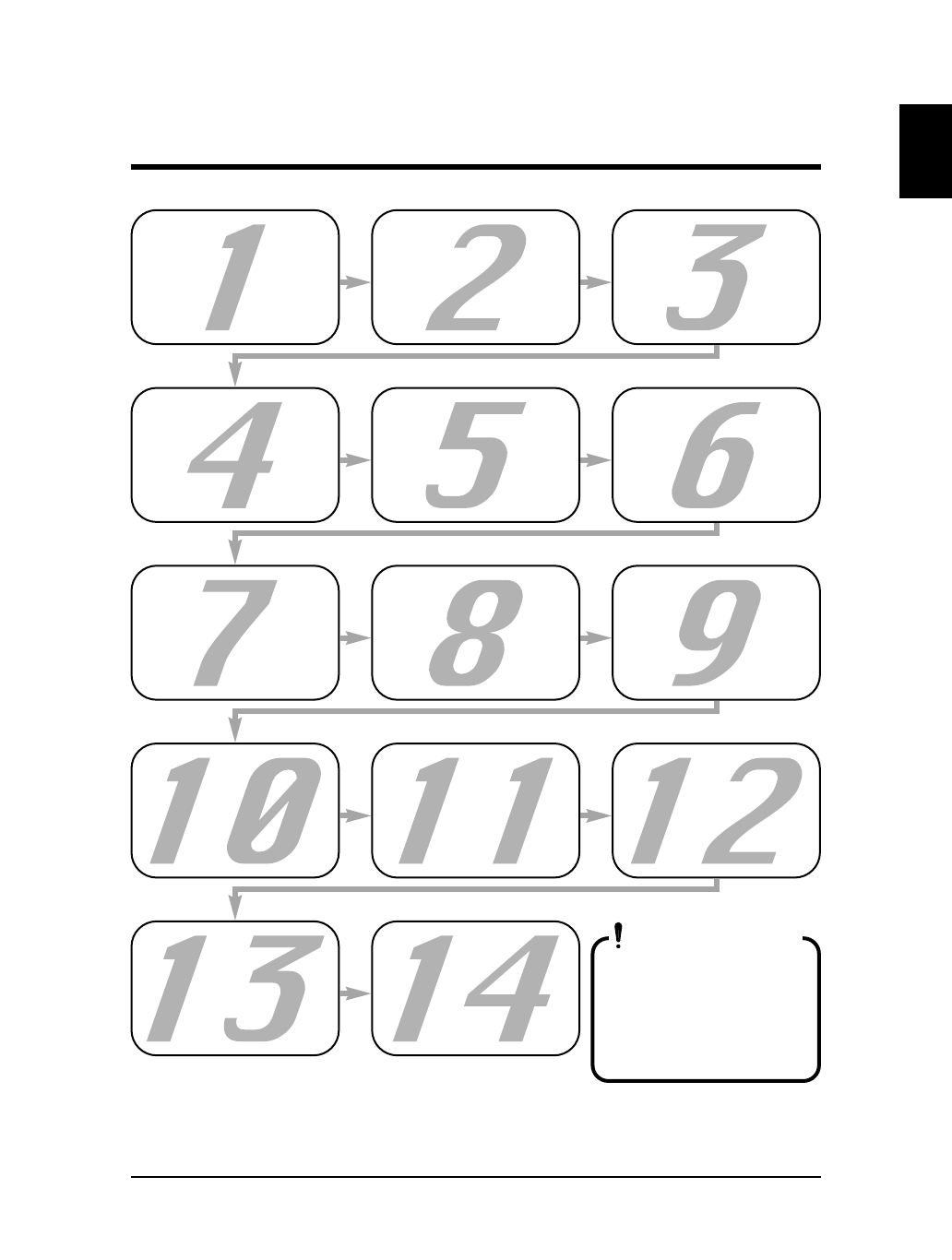
From Unpacking to Printing On-line
3
RJ-6000 Series USER GUIDE Basic Edition
From Unpacking to Printing On-line
Deciding on instal-
lation site
Page 14
Opening the stand
package and assem-
bling
the stand
Page 22
Assembling printer
main unit to the
stand
Page 24
Taking out acces-
sories box, check
contents
Page 29
Connecting to
power supply
Page 31
Checking ink and
safety precautions
Page 32
Installing ink car-
tridges
Page 34
Loading media
Page 37
Making a test print-
ing
Page 47
Disconnecting
power and con-
necting computer
Page 48
Making online and
command settings
Page 49
Installing a driver
Page 51
Online printing
Page 55
Manual cutting
Page 57
What must be done every day? Page 75
When trouble strikes Page 91
Ordering supplies Page
106
IMPORTANT
• Be sure to go to
the step 1 to 14 at
the installation, as
they will affect
future maintenance


















