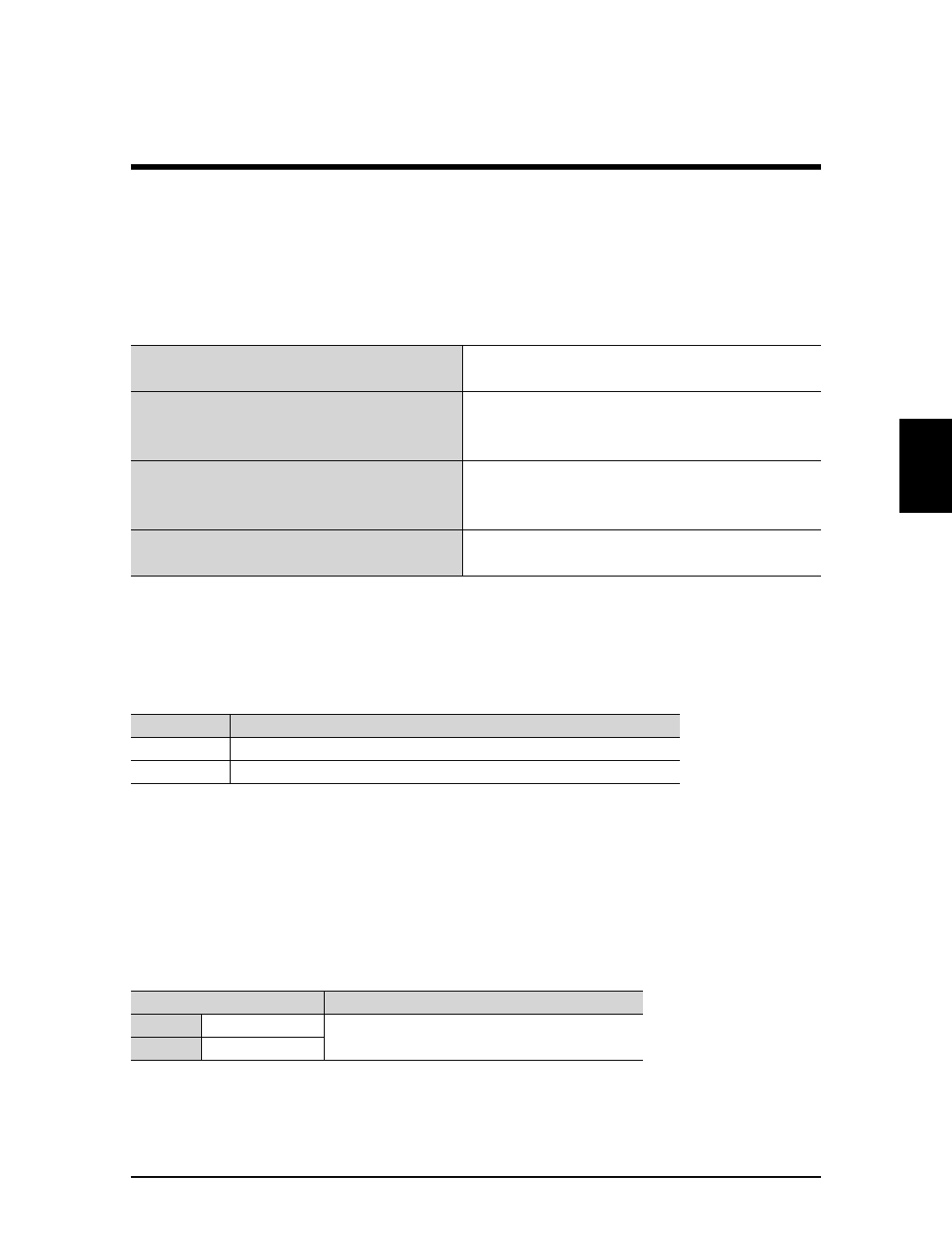
First, prepare the printer to receive data from the computer. The conditions for
connecting the printer and computer must be aligned beforehand on the print-
er side and on the computer side. This is called set-up.
The basic printer set-up for receiving data from a computer involves the fol-
lowing four types of settings.
Command Settings Specifies the type of online com-
mands
Setting the Position to Start Writing Selects the position (initial position)
to begin writing after the printing
media has been mounted
Centronics Settings Settings related to the Centronics
interface (IEEE1284 compatible,
Nibble, ECP)
Network Settings Specified if an optional network inter-
face (Ethernet) is to be used.
Input Port
Input port means the type of interface port. RJ-6000 Series input ports are set
as follows.
Input Port Type of Interface
Port 1 Centronics (IEEE1284 compatible, Nibble, ECP)
Port 2 Option board (empty)
Online Set-up
There are two types of online-related settings: Centronics settings with respect
to the computer and Centronics connection, and network settings with respect
to the computer and network connection.
Settings at the time of shipping by Mutoh
Centronics Settings Network Settings (option: empty)
Mode Bitronics
IP address 192.034.043.015
Timing AB system
To Receive Data from the Computer
49
RJ-6000 Series USER GUIDE Basic Edition
Preparing for Printing


















