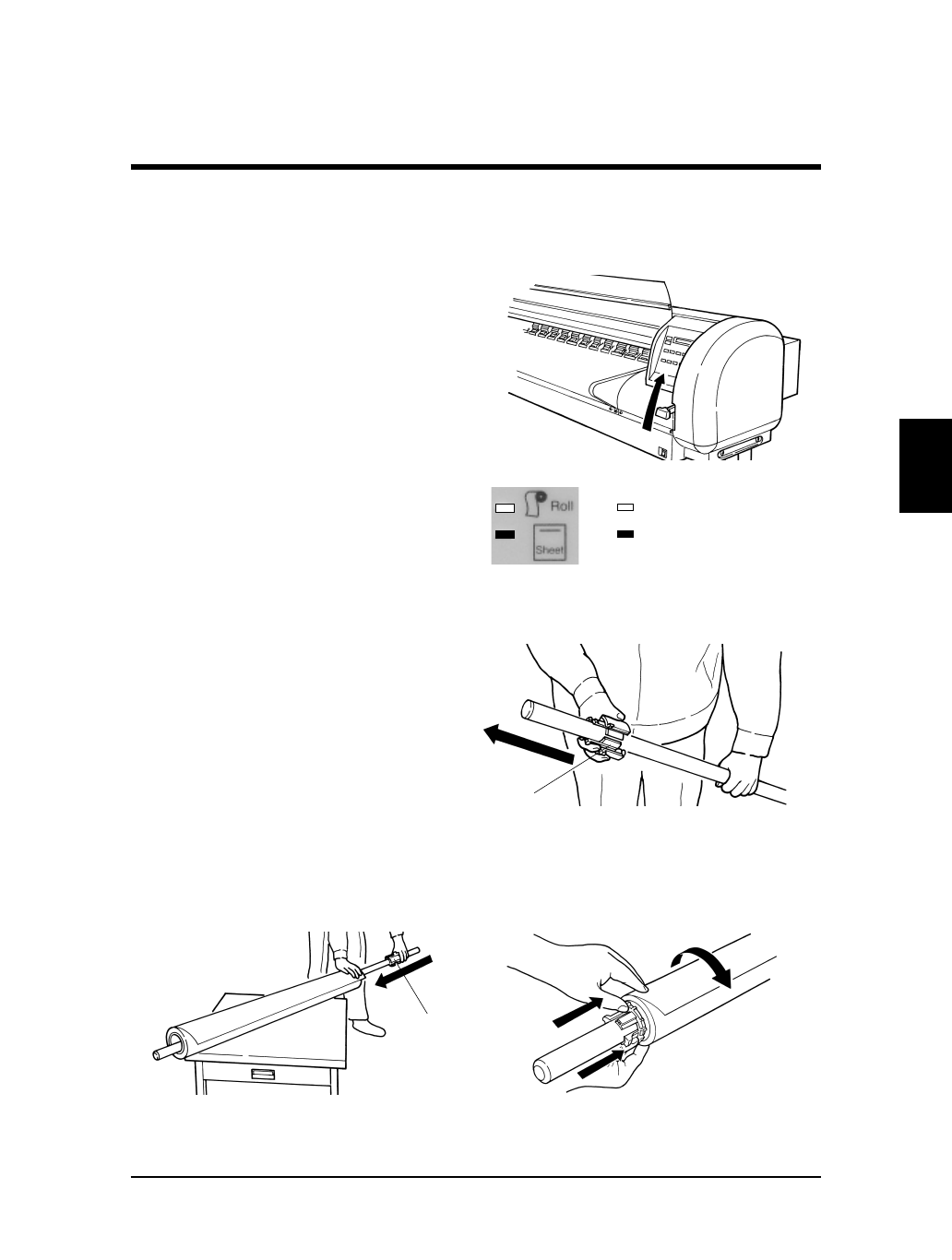
Loading Roll Media
Step 1
Open the cover, check that head is in a
position where it will not touch the
media keeper blade and put the hold
lever up.
Step 2
Selecting media type
Press the [MEDIA] key on the Control
panel to light the Roll media LED.
Step 3
Take out a roll of media.
Step 4
Remove the movable flange from the
scroller.
Step 5
Loading roll media on the scroller
Turn the roll media as shown in the diagram and pass it over the scroller until
the media tube fits firmly over the fixed flange. Replace the movable flange on
the scroller and fit it firmly into the media tube.
41
RJ-6000 Series USER GUIDE Basic Edition
Loading the Media
Loading Roll Media
Preparing for Printing
:Lit
: Not lit
Movable Flange
Fixed
Flange
Media
winding
direction


















